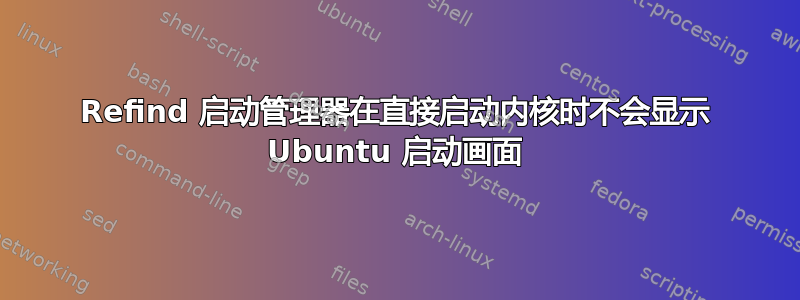
使用 Dell Inspiron 5558 并且我需要直接启动内核,因为 GRUB 加载时间太长。
如何让 refind 在启动时显示 Ubuntu 启动画面?
答案1
您需要将quiet splash选项添加到内核选项中。如果您的安装有一个/boot/refind_linux.conf文件,您可以将选项添加到该文件中,如下所示:
"Boot with normal options" "ro root=/dev/mapper/nessus-ubuntu quiet splash"
"Boot with verbose display" "ro root=/dev/mapper/nessus-ubuntu"
第一行包含相关选项,而第二行不包含。(如果您在 rEFInd 的主菜单中按 F2、Insert 或 Tab,您将看到使用这些行的每个内核的选项。)
如果您的安装没有/boot/refind_linux.conf文件,您可以通过输入 来创建一个sudo mkrlconf。(该mkrlconf脚本随 rEFInd 一起提供。根据您的安装方式,您可能需要输入该脚本的完整路径。)


