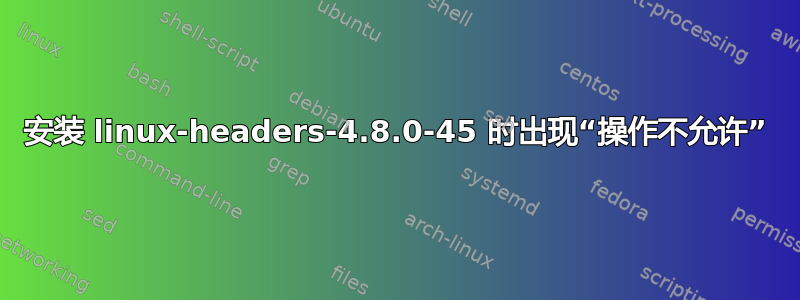
我不知道我是怎么遇到这个错误的,但不管它是什么,我现在都陷入困境了。我运行了以下命令:
sudo apt-get autoremove
sudo dpkg --configure -a
sudo apt-get install -f
所有这些都是按照不同的顺序进行的。
安装/删除 skype 时可能发生了错误。不是 skypeforlinux beta,而是 skype v4.XXX
dustin@dustin-laptop:~$ sudo apt-get install -f
Reading package lists... Done
Building dependency tree
Reading state information... Done
Correcting dependencies... Done
The following additional packages will be installed:
linux-headers-4.8.0-45
The following NEW packages will be installed:
linux-headers-4.8.0-45
0 upgraded, 1 newly installed, 0 to remove and 0 not upgraded.
3 not fully installed or removed.
Need to get 0 B/10.4 MB of archives.
After this operation, 73.0 MB of additional disk space will be used.
Do you want to continue? [Y/n] y
(Reading database ... 213275 files and directories currently installed.)
Preparing to unpack .../linux-headers-4.8.0-45_4.8.0-45.48~16.04.1_all.deb ...
Unpacking linux-headers-4.8.0-45 (4.8.0-45.48~16.04.1) ...
dpkg: error processing archive /var/cache/apt/archives/linux-headers-4.8.0-45_4.8.0-45.48~16.04.1_all.deb (--unpack):
unable to open '/usr/src/linux-headers-4.8.0-45/arch/sh/include /asm/addrspace.h.dpkg-new': Operation not permitted
Errors were encountered while processing:
/var/cache/apt/archives/linux-headers-4.8.0-45_4.8.0-45.48~16.04.1_all.deb
E: Sub-process /usr/bin/dpkg returned an error code (1)
dustin@dustin-laptop:~$
请注意,我对 Linux 及其所包含的一切都很陌生...
通常我只会格式化硬盘并重新安装,但我厌倦了这个过程。
如果需要更多信息,请告诉我,如果我在此网站上的状态允许,我会将其放在这里。
答案1
我知道您很久以前就问过这个问题,所以它可能不再与您相关,但我最近确实遇到了同样的问题。您是否正在运行 Sophos Antivirus?这阻止了我更新。我能够通过暂时禁用 Sophos Antivirus 来安装所有内容savdctl disable,然后我安装了所需的内容,然后重新启用savdctl enable。
答案2
当我遇到同样的问题时,这对我有用
apt autoremove -f


