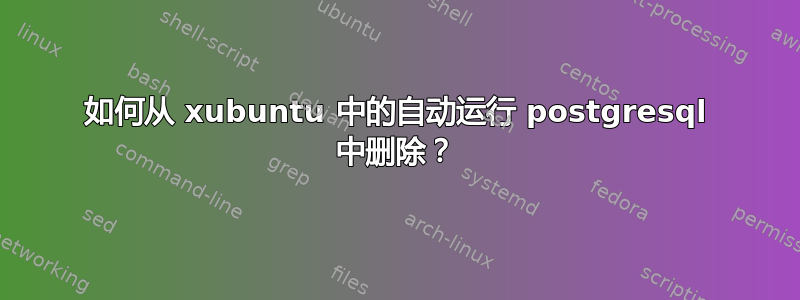
自动运行菜单中没有 postgresql 选项,但它会在系统启动时启动。搜索失败。你能帮忙吗?
答案1
postgresql 作为 systemd 服务启动。要停止其自动运行,只需在终端中执行此命令
sudo systemctl disable postgresql
这应该会在启动时禁用 postgresql 的自动运行。如果你想重新启用它,请使用
sudo systemctl enable postgresql
命令。
答案2
由于它是一项服务,而不是用户的自动运行程序,因此您必须通过 systemctl 禁用它。
sudo systemctl disable postgresql.service
答案3
使用sudo update-rc.d postgresql disable命令从自动运行中删除。


