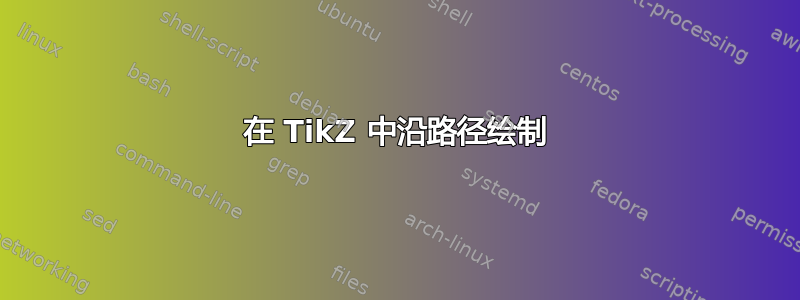
B对于下面的图像和代码,如何才能使从到X和从X到 的路径完全沿着从到C绘制的红色路径延伸?BC
我设法找到了红色路径和节点的交点X,但我不知道如何找到和的入/出角度X,C而且我不知道即使我有角度,是否也需要设置张力之类的东西。要么根据红色路径和节点的明确计算来做某事,X要么采用一些更通用/神奇的解决方案。
代码:
\documentclass[margin=6]{standalone}
\usepackage{amsmath}
\usepackage{tikz}
\usetikzlibrary{positioning,calc}
\begin{document}
\begin{tikzpicture}[
thick,
every node/.style={
draw,
circle,
minimum size=1cm,
}
]
\def\sep{4cm}
\node (i) {i};
\node at ($(i) + (0:\sep)$) (C) {C};
\node at ($(C) + (-120:\sep)$) (B) {B};
\node at ($(C) + (-60:\sep)$) (A) {A};
\draw (i) -- (C);
\draw (C) to [bend left] (B);
\draw (B) -- (A);
\draw (C) -- (A);
% add a node
\path [draw,red] (B) to [bend left] node [black,midway] (X) {X} (C);
% but draw edges along the original (red) path
\draw [->,shorten >=2pt] (B) to [bend left] (X);
\draw [->,shorten >=2pt] (X) to [bend left] (C);
\end{tikzpicture}
\end{document}
答案1
绘制图像的一种方法如下:
\documentclass[tikz, margin=6]{standalone}
\usetikzlibrary{arrows.meta,
calc,
intersections}
\begin{document}
\begin{tikzpicture}[
> = Straight Barb,
every node/.style = {circle, draw, minimum size=1cm}
]
\def\sep{4cm}
\node (i) {i};
\node at ($(i) + (0:\sep)$) (C) {C};
\node at ($(C) + (-120:\sep)$) (B) {B};
\node at ($(C) + (-60:\sep)$) (A) {A};
\draw (i) -- (C)
(C) to [bend left] (B)
(B) -- (A)
(C) -- (A);
\draw[->, name path=bc]
(B) to [bend left] node [draw, fill=white, midway, name path=x] {X} (C);
\draw[->] (B) to [bend left] node [draw, fill=white, midway] {X} (C);
\draw [name intersections={of=bc and x, by={x1,x2}},<-]
(x2) -- ++ (-105:0.01); % 105 = 120 - <band angle>/2
\end{tikzpicture}
\end{document}
答案2
无需知道弯曲角度或手动添加内容即可重建弧线。弧线通过其上的三个点唯一定义,这三个点可以是起点、p0终点p1和节点的中心X。给定圆心(和半径),计算点的角度p0以及p1弧线与节点边界的交点i0和是非常简单的i1。因此,您现在精确地知道了弧线,甚至可以适当地弯曲箭头。
\documentclass[margin=6]{standalone}
\usepackage{amsmath}
\usepackage{tikz}
\usetikzlibrary{positioning,calc,intersections,through,arrows.meta,bending}
\tikzset{circle through 3 points/.style n args={3}{% https://tex.stackexchange.com/a/461180
insert path={let \p1=($(#1)!0.5!(#2)$),
\p2=($(#1)!0.5!(#3)$),
\p3=($(#1)!0.5!(#2)!1!-90:(#2)$),
\p4=($(#1)!0.5!(#3)!1!90:(#3)$),
\p5=(intersection of \p1--\p3 and \p2--\p4)
in },
at={(\p5)},
circle through= {(#1)}
}}
\begin{document}
\begin{tikzpicture}[
thick,
every node/.style={
draw,
circle,
minimum size=1cm,
}
]
\def\sep{4cm}
\node (i) {i};
\node at ($(i) + (0:\sep)$) (C) {C};
\node at ($(C) + (-120:\sep)$) (B) {B};
\node at ($(C) + (-60:\sep)$) (A) {A};
\draw (i) -- (C);
\draw (C) to [bend left] (B);
\draw (B) -- (A);
\draw (C) -- (A);
% add a node
\path [%draw,red,
name path=arc] (B) to [bend left]
node[black,midway,name path=X] (X) {X}
coordinate [pos=0] (p0) coordinate [pos=1] (p1) (C);
\node[circle through 3 points={p0}{X.center}{p1},overlay,draw=none](Y){};
\path[name intersections={of=arc and X,by={i1,i0}}];
\draw[-{Stealth[bend]}] let \p1=($(p0)-(Y.center)$),\p2=($(i0)-(Y.center)$),
\n1={atan2(\y1,\x1)},\n2={atan2(\y2,\x2)},\n3={veclen(\x1,\y1)} in
(p0) arc(\n1:\n2-360:\n3);
\draw[-{Stealth[bend]}] let \p1=($(i1)-(Y.center)$),\p2=($(p1)-(Y.center)$),
\n1={atan2(\y1,\x1)},\n2={atan2(\y2,\x2)},\n3={veclen(\x1,\y1)} in
(i1) arc(\n1:\n2:\n3);
\end{tikzpicture}
\end{document}





