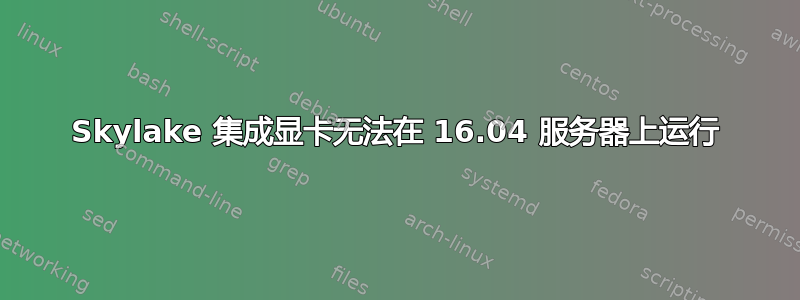
我正在尝试在配有 Gigabyte H270 芯片组主板和 i5-6400 的机器上安装 16.04 Ubuntu Server。服务器安装运行顺利,没有任何问题。
第一次启动时,尝试加载 VESA VGA(不记得具体是哪一行)后屏幕变黑。我可以启动到 nomodeset shell。在那里我安装了 xorg 和 gnome 以及 gnome 系统工具和 gnome 应用程序安装(按照我们用于略有不同的机器的手册)。另一次重新启动产生了相同的黑屏,现在甚至 nomodeset shell 也无法工作,因为屏幕以 2 秒为周期闪烁。通过 root 恢复 shell 安装 openssh-server 后,我可以通过 putty 从网络上的另一台机器登录。
以下信息部分基于此处的类似主题: Skylake 集成显卡在 15.10 上无法运行
通过 putty,我试图找出问题所在。dmesg | grep -i i915 给了我一堆信息。警告和 1 个错误。有趣的东西:
[ 5.557010] [drm:vlv_enable_pll.isra.85 [i915_bpo]] *ERROR* DPLL 0 failed to lock
[ 7.305174] i915_bpo 0000:00:02.0: No connectors reported connected with modes
另外 lshw -enable pci -class display 产生:
*-display
description: VGA compatible controller
product: Sky Lake Integrated Graphics
vendor: Intel Corporation
physical id: 2
bus info: pci@0000:00:02.0
version: 06
width: 64 bits
clock: 33MHz
capabilities: pciexpress msi pm vga_controller bus_master cap_list rom
configuration: driver=i915_bpo latency=0
resources: irq:125 memory:f6000000-f6ffffff memory:e0000000-efffffff ioport:f000(size=64)
因此图形驱动程序未加载,显示器未被认领。可能是因为我处于终端仅有的 putty 会话中?inxi -b 告诉我:
System: Host: <PC Name> Kernel: 4.4.0-31-generic x86_64 (64 bit) Console: tty 0 Distro: Ubuntu 16.04 xenial
Machine: System: Gigabyte product: H270-HD3 v: Default string serial: Default string
Mobo: Gigabyte model: H270-HD3-CF v: x.x serial: Default string
Bios: American Megatrends v: F1 date: 11/22/2016
CPU: Quad core Intel Core i5-6400 (-MCP-) speed/max: 3208/3300 MHz
Graphics: Card: Intel Sky Lake Integrated Graphics
Display Server: X.org 1.18.4 driver: N/A tty size: 182x62 Advanced Data: N/A for root out of X
Network: Card: Intel Ethernet Connection (2) I219-V driver: e1000e
Drives: HDD Total Size: 1000.2GB (0.9% used)
Info: Processes: 169 Uptime: 10 min Memory: 246.6/3870.7MB Init: systemd runlevel: 5
Client: Shell (sudo) inxi: 2.2.35
没有显示驱动程序:(
dpkg-l xserver-xorg-video-intel:
Desired=Unknown/Install/Remove/Purge/Hold
| Status=Not/Inst/Conf-files/Unpacked/halF-conf/Half-inst/trig-aWait/Trig-pend
|/ Err?=(none)/Reinst-required (Status,Err: uppercase=bad)
||/ Name Version Architecture Description
+++-=======================================-========================-========================-====================================================================================
ii xserver-xorg-video-intel 2:2.99.917+git20160325-1 amd64 X.Org X server -- Intel i8xx, i9xx display driver
ls-l / sys / class / drm:
lrwxrwxrwx 1 root root 0 Jun 8 09:36 card0 -> ../../devices/pci0000:00/0000:00:02.0/drm/card0
lrwxrwxrwx 1 root root 0 Jun 8 09:36 card0-DP-1 -> ../../devices/pci0000:00/0000:00:02.0/drm/card0/card0-DP-1
lrwxrwxrwx 1 root root 0 Jun 8 09:36 card0-HDMI-A-1 -> ../../devices/pci0000:00/0000:00:02.0/drm/card0/card0-HDMI-A-1
lrwxrwxrwx 1 root root 0 Jun 8 09:36 card0-HDMI-A-2 -> ../../devices/pci0000:00/0000:00:02.0/drm/card0/card0-HDMI-A-2
lrwxrwxrwx 1 root root 0 Jun 8 09:36 card0-HDMI-A-3 -> ../../devices/pci0000:00/0000:00:02.0/drm/card0/card0-HDMI-A-3
lrwxrwxrwx 1 root root 0 Jun 8 09:36 controlD64 -> ../../devices/pci0000:00/0000:00:02.0/drm/controlD64
lrwxrwxrwx 1 root root 0 Jun 8 09:36 renderD128 -> ../../devices/pci0000:00/0000:00:02.0/drm/renderD128
-r--r--r-- 1 root root 4096 Jun 8 09:36 version
年代
我不确定哪里出了问题。X 服务器似乎根本没有运行,因为 /var/log/ 或 ~/.local/share/xorg/ 中没有日志。
真的不确定出了什么问题...有人能告诉我如何调试它吗?


