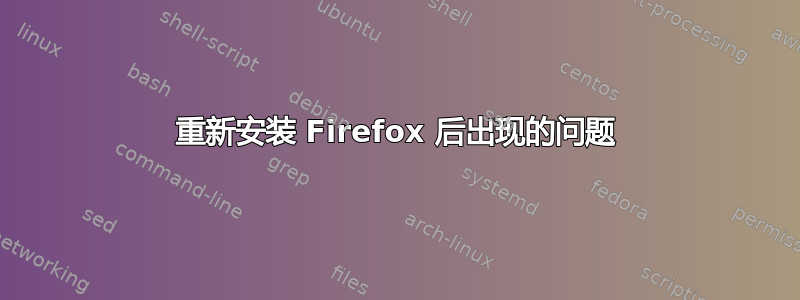
卸载 Firefox 后,使用sudo apt-get purge firefox
并删除.mozilla/firefox/主目录中的 Firefox。我尝试卸载/重新安装它很多次,但每次运行时都会收到此消息firefox -v
XPCOMGlueLoad error for file /opt/firefox/libxul.so:
libdbus-glib-1.so.2: cannot open shared object file: No such file or directory
Couldn't load XPCOM.
有人知道如何解决这个问题吗?我正在使用 ubuntu 16.04 LTS
更新:我尝试删除 /opt/firefox/ 目录,运行时得到的结果如下sudo apt-get install firefox
Reading package lists... Done
Building dependency tree
Reading state information... Done
Suggested packages:
fonts-lyx
The following NEW packages will be installed:
firefox
0 upgraded, 1 newly installed, 0 to remove and 3 not upgraded.
Need to get 0 B/46,3 MB of archives.
After this operation, 112 MB of additional disk space will be used.
(Reading database ... 465446 files and directories currently installed.)
Preparing to unpack .../firefox_53.0.3+build1-
0ubuntu0.16.04.2_amd64.deb ...
Unpacking firefox (53.0.3+build1-0ubuntu0.16.04.2) ...
dpkg: error processing archive
/var/cache/apt/archives/firefox_53.0.3+build1-
0ubuntu0.16.04.2_amd64.deb (--unpack):
trying to overwrite '/usr/bin/firefox', which is also in package firefox-
mozilla-build:i386 39.0.3-0ubuntu1
Processing triggers for desktop-file-utils (0.22-1ubuntu5.1) ...
Processing triggers for bamfdaemon (0.5.3~bzr0+16.04.20160824-
0ubuntu1) ...
Rebuilding /usr/share/applications/bamf-2.index...
Processing triggers for gnome-menus (3.13.3-6ubuntu3.1) ...
Processing triggers for mime-support (3.59ubuntu1) ...
Processing triggers for man-db (2.7.5-1) ...
Errors were encountered while processing:
/var/cache/apt/archives/firefox_53.0.3+build1-
0ubuntu0.16.04.2_amd64.deb
E: Sub-process /usr/bin/dpkg returned an error code (1)
答案1
确认安装了哪个 Firefox 软件...
dpkg -l *firefox* | grep ii
然后卸载当前的 Firefox...
sudo apt-get purge firefox-mozilla-build
并安装新版本...
sudo apt-get install firefox
sudo apt-get install libdbus-glib-1-2 # use only if install fails, then retry install


