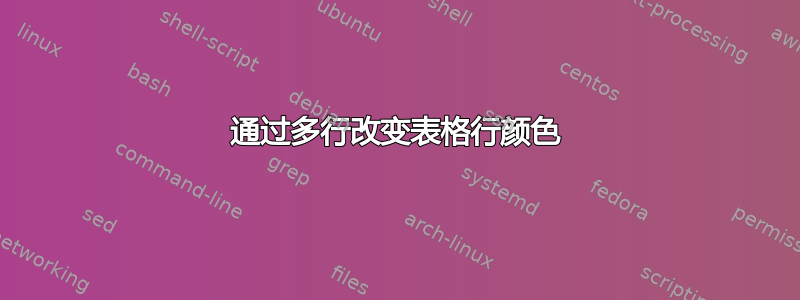
我可以使用 来交替表格中行的颜色\rowcolors。但是,当我使用\multirow它时会破坏“逻辑连贯性”:
怎么运行的:
它应该如何工作:
第一个输出的 MWE:
\documentclass{article}
\usepackage[table]{xcolor}
\usepackage{multirow}
\begin{document}
\begin{table}
\rowcolors{1}{green!15}{green!25}
\begin{tabular}{rr}
T & d \\
400 & - $\pm$ - \\
500 & - $\pm$ - \\
600 & - $\pm$ - \\
750 & 237 $\pm$ 30 \\
& 60,000 \\
\multirow{-2}{*}{1000} & $\pm$20,000 \\
750 & 500 $\pm$ 30 \\
500 & 250 $\pm$ 10 \\
\end{tabular}
\end{table}
\end{document}
我知道如何\rowcolor在每一行中使用来产生第二个输出(至少在多行之后),但我想知道是否有办法自动完成它(比如当我不使用时在每一行中\multirows替换)?\rowcolor\multirow
答案1
或者用makecell
\documentclass{article}
\usepackage[table]{xcolor}
\usepackage{makecell}
\begin{document}
\begin{table}
\rowcolors{1}{green!15}{green!25}
\begin{tabular}{rr}
T & d \\
400 & - $\pm$ - \\
500 & - $\pm$ - \\
600 & - $\pm$ - \\
750 & 237 $\pm$ 30 \\
1000 & \makecell[r]{60,000\\$\pm$20,000} \\
750 & 500 $\pm$ 30 \\
500 & 250 $\pm$ 10 \\
\end{tabular}
\end{table}
\end{document}
答案2
借助该nicematrix包及其命令repect-blocks选项\rowcolors:
\documentclass{article}
\usepackage{nicematrix}
\begin{document}
\begin{table}
\begin{NiceTabular}{rr}[code-before =\rowcolors{1}{green!15}{green!25}[respect-blocks]]
T & d \\
400 & - $\pm$ - \\
500 & - $\pm$ - \\
600 & - $\pm$ - \\
750 & 237 $\pm$ 30 \\
\Block{2-1}{1000} & 60,000 \\
& $\pm$20,000 \\
750 & 500 $\pm$ 30 \\
500 & 250 $\pm$ 10 \\
\end{NiceTabular}
\end{table}
\end{document}






