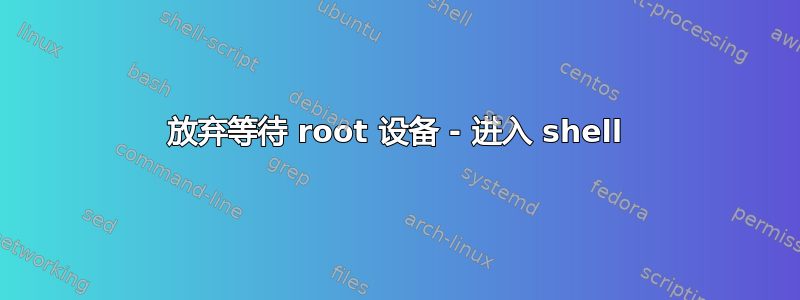
在启动 Ubuntu 14.04 LTS 时,我收到以下消息:
Gave up waiting for root device. Common problems:
- Boot args (cat /proc/cmdline)
- Check rootdelay= (did the system wait long enough?)
- Check root= (did the system wait for the right device?)
- Missing modules (cat /proc/modules; ls /dev)
ALERT! /dev/disk/by-uuid/177ca7ce-7671-49d6-b97e-32494cfe4fdf does not exist.
Dropping to a shell!
BusyBox v1.21.1 (Ubuntu 1:1.21.0-1ubuntu1) built-in shell (ash)
Enter 'help' for a list of built-in commands
(initramfs) _
如果我输入“exit”然后按回车键,我就会看到启动画面并可以登录。
如果我搜索 uuid,它似乎就在那里;所以,我不确定为什么我会收到它不存在的警报。
[by-uuid] ls -l
[ 4:01PM] total 0 lrwxrwxrwx 1 root root 10 Jun 20 15:28 07107cba-29bb-485a-a3c8-be14411f0f34 -> ../../sda6
lrwxrwxrwx 1 root root 10 Jun 20 15:28 1437-E09A -> ../../sda2
lrwxrwxrwx 1 root root 10 Jun 20 15:28 177ca7ce-7671-49d6-b97e-32494cfe4fdf -> ../../sda5
lrwxrwxrwx 1 root root 10 Jun 20 15:28 407836FB7836EF72 -> ../../sda1
lrwxrwxrwx 1 root root 10 Jun 20 15:28 B2C63A9AC63A5EB3 -> ../../sda4
我已经运行了 Boot-repair,但它并没有起到任何作用,只是给了我以下链接http://paste.ubuntu.com/24910706/
这是一个 Windows 10 和 Ubuntu 14.04 LTS 的双启动系统
我该如何解决这个问题?
答案1
从终端:
sudo -H gedit /etc/default/grub
在 gedit 中, rootdelay=15在行中添加引号,GRUB_CMDLINE_LINUX=""以使
GRUB_CMDLINE_LINUX="rootdelay=15"
保存并关闭。
从终端:
sudo update-grub
然后重启。重复此过程,将 rootdelay 加 15,直到问题解决。对我来说,75 就够了。


