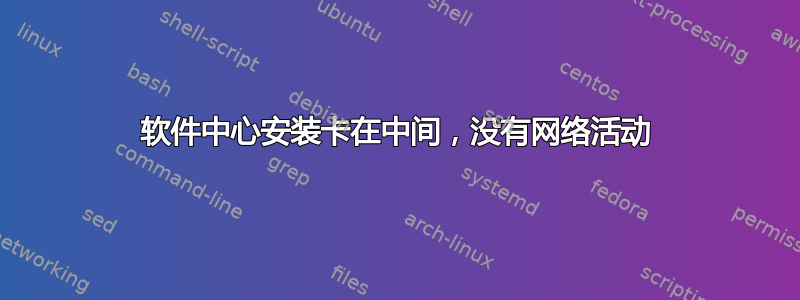
我进入 Ubuntu 软件屏幕,搜索 ClamAV,找到 ClamTK 并选择安装。该过程显示已完成约 50%,然后挂起。我检查了系统监视器网络历史记录,没有任何活动。这种情况已经持续了 30 多分钟。我想我应该中止安装,删除相关文件,也许可以找到更好的 AV。在进程下,我不确定要结束哪个,也不知道如何清理它。当然,在 Ubuntu 上拥有大约一个小时的经验使这更具挑战性。
答案1
以这种方式安装 clamav 和 clamtk...
在terminal...
sudo apt-get purge clamav clamtk # remove partially installed apps
sudo apt-get update # update the software database
sudo apt-get install clamav clamtk # install clamav and the GUI
为了使将来的 .deb 文件安装比Software Center...更容易、更可靠。
sudo apt-get install gdebi # this may already be installed
然后右键单击任何 .deb 文件(例如下一段中下载的文件),并将默认的“打开方式”应用程序从 更改Software Center为gdebi。
然后转到https://dave-theunsub.github.io/clamtk/并下载较新版本的 clamtk (https://bitbucket.org/dave_theunsub/clamtk/downloads/clamtk_5.24-1_all.deb) 并双击安装。确保设置各种首选项、要扫描的文件夹、递归文件夹以及用于数据库更新的“调度程序”扫描和自动扫描。


