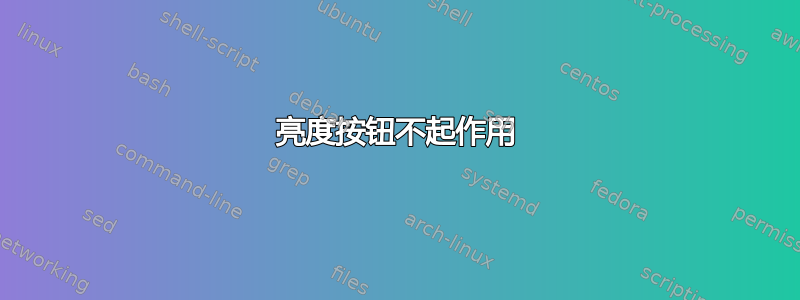
当我按下亮度对比度按钮来降低和增加 Ubuntu 中的亮度时,它既不显示任何亮度条,也不对亮度产生任何影响。
但是,当我手动改变亮度时,它可以正常工作。
答案1
您需要修复的文件名为“grub”,位于以下地址:打开 Nautilus(文件),转到计算机
/etc/default/grub
要编辑它你应该有root权限或者只需打开终端并运行它
sudo -H gedit /etc/default/grub
看一下这个:
# If you change this file, run 'update-grub' afterwards to update
# /boot/grub/grub.cfg.
# For full documentation of the options in this file, see:
# info -f grub -n 'Simple configuration'
GRUB_DEFAULT=0
GRUB_HIDDEN_TIMEOUT=0
GRUB_HIDDEN_TIMEOUT_QUIET=true
GRUB_TIMEOUT=10
GRUB_DISTRIBUTOR=`lsb_release -i -s 2> /dev/null || echo Debian`
GRUB_CMDLINE_LINUX_DEFAULT="quiet splash"
GRUB_CMDLINE_LINUX=""
第 11 行写道:
GRUB_CMDLINE_LINUX_DEFAULT="quiet splash"
所以将其更改为
GRUB_CMDLINE_LINUX_DEFAULT="quiet splash acpi_backlight=vendor"
然后在终端中运行此命令
sudo update-grub
重新启动系统后应该就可以修复。
有时它不起作用,您可能想像这样测试更改:
GRUB_CMDLINE_LINUX_DEFAULT="quiet splash"
GRUB_CMDLINE_LINUX="acpi_backlight=vendor"
不要忘记运行sudo update-grub并重新启动


