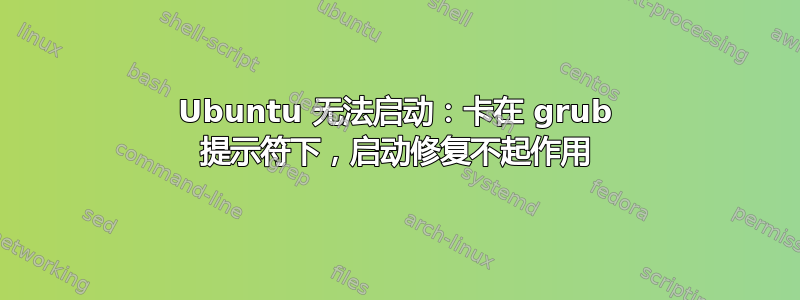
我有一台配备硬件 RAID 和 SSD 的机器。
它安装了双启动,Ubuntu 16 和 Windows 10
当我选择启动 Ubuntu 时,我只得到 grub 提示符。之后,我在 live-CD 上启动,安装了 boot-repair 并运行它。它说修复成功,但重启后并没有解决问题。
fdisk -l 的输出:
ubuntu@ubuntu:~$ sudo fdisk -l
Disk /dev/loop0: 1.5 GiB, 1553670144 bytes, 3034512 sectors
Units: sectors of 1 * 512 = 512 bytes
Sector size (logical/physical): 512 bytes / 512 bytes
I/O size (minimum/optimal): 512 bytes / 512 bytes
Disk /dev/sda: 477 GiB, 512110190592 bytes, 1000215216 sectors
Units: sectors of 1 * 512 = 512 bytes
Sector size (logical/physical): 512 bytes / 4096 bytes
I/O size (minimum/optimal): 4096 bytes / 4096 bytes
Disklabel type: gpt
Disk identifier: 33A87EDA-532F-41BF-A202-6032DD4744A1
Device Start End Sectors Size Type
/dev/sda1 2048 1026047 1024000 500M EFI System
/dev/sda2 1026048 1288191 262144 128M Microsoft reserved
/dev/sda3 1288192 492808191 491520000 234.4G Microsoft basic data
/dev/sda4 492808192 981106687 488298496 232.9G Microsoft basic data
/dev/sda5 981108736 982030335 921600 450M Windows recovery environment
/dev/sda6 982030336 1000214527 18184192 8.7G Windows recovery environment
Disk /dev/sdb: 3.7 TiB, 4000787030016 bytes, 7814037168 sectors
Units: sectors of 1 * 512 = 512 bytes
Sector size (logical/physical): 512 bytes / 4096 bytes
I/O size (minimum/optimal): 4096 bytes / 4096 bytes
Disklabel type: dos
Disk identifier: 0x69ed45fa
Device Boot Start End Sectors Size Id Type
/dev/sdb1 1 4294967295 4294967295 2T ee GPT
Partition 1 does not start on physical sector boundary.
Disk /dev/sdc: 3.7 TiB, 4000787030016 bytes, 7814037168 sectors
Units: sectors of 1 * 512 = 512 bytes
Sector size (logical/physical): 512 bytes / 4096 bytes
I/O size (minimum/optimal): 4096 bytes / 4096 bytes
The primary GPT table is corrupt, but the backup appears OK, so that will be used.
Disk /dev/mapper/isw_cjhcigffab_ARRAY0: 3.3 TiB, 3603518717952 bytes, 7038122496 sectors
Units: sectors of 1 * 512 = 512 bytes
Sector size (logical/physical): 512 bytes / 4096 bytes
I/O size (minimum/optimal): 131072 bytes / 262144 bytes
Disklabel type: gpt
Disk identifier: 2A78B793-5589-4E95-9F5E-7F98EE161F68
Device Start End Sectors Size Type
/dev/mapper/isw_cjhcigffab_ARRAY0-part1 2048 6835937279 6835935232 3.2T Linux filesystem
/dev/mapper/isw_cjhcigffab_ARRAY0-part2 6835937280 7038121983 202184704 96.4G Linux swap
Disk /dev/sdd: 15.1 GiB, 16257318912 bytes, 31752576 sectors
Units: sectors of 1 * 512 = 512 bytes
Sector size (logical/physical): 512 bytes / 512 bytes
I/O size (minimum/optimal): 512 bytes / 512 bytes
Disklabel type: dos
Disk identifier: 0x1b571474
Device Boot Start End Sectors Size Id Type
/dev/sdd1 * 0 3142655 3142656 1.5G 0 Empty
/dev/sdd2 3118960 3123567 4608 2.3M ef EFI (FAT-12/16/32)
修复前的启动修复报告:https://pastebin.com/raGBXGrY
修复后的启动修复报告:https://pastebin.com/P3777bBw
有人能告诉我现在该怎么做才能修复 grub 而无需关闭任何系统吗?
多谢


