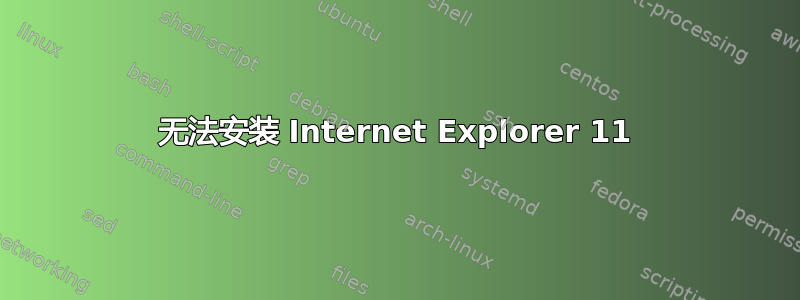
当我尝试使用命令安装 Internet Explorer 时,sudo apt-get install wine cabextract我的 VLC 播放器被解压/卸载/删除。
请为我提供一个合适的命令来安装 Internet Explorer。
答案1
该文件的主机位于http://www.tatanka.com.br现在建议
“新版 Internet Explorer 和 Edge 无法再在 Wine 上运行”
相反,他们建议
“因此,微软为此配备了自己的虚拟机:”
https://developer.microsoft.com/en-us/microsoft-edge/tools/vms/
“支持 Virtual Box、vagrant、VMWare 和其他系统。”
答案2
Ubuntu 的默认网络浏览器是 Mozilla Firefox。某些网站需要 Internet Explorer 才能发挥全部功能,因此可以将浏览器声明为 Internet Explorer。
要安装 Internet Explorer,您首先需要安装两个组件,Wine 和 cab extract。
sudo apt-get install wine cabextract
要完成安装,您需要下载 Internet Explorer。
wget http://www.tatanka.com.br/ies4linux/downloads/ies4linux-latest.tar.gz
tar zxvf ies4linux-latest.tar.gz
cd ies4linux-*
./ies4linux
这应该会打开一个 GUI。在使用命令行的情况下:
Welcome, ! I'm IEs4Linux.
I can install IE 6, 5.5 and 5.0 for you easily and quickly.
You are just four 'enter's away from your IEs.
I'll ask you some questions now. Just answer y or n (default answer is the bold one)
IE 6 will be installed automatically.
Do you want to install IE 5.5 SP2 too? [ y / n ]
选择 y 进行安装。
And do you want to install IE 5.01 SP2? [ y / n ]
IEs can be installed using one of the following locales:
EN-US PT-BR DE FR ES IT NL SV JA KO NO
DA CN TW FI PL HU AR HE CS PT RU EL TR
Default is EN-US. Hit enter to keep it or choose a different one:
按回车键选择默认语言或选择其他语言。
By default, I will install everything at /home/.../.ies4linux
I will also install Flash 9 plugin and create Desktop shortcuts.
Is that ok for you? (To configure advanced options type n) [ y / n ]
Internet Explorer 现在将安装!


