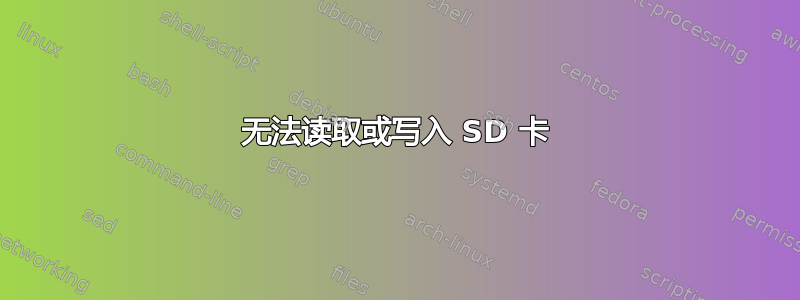
我正在尝试读取我的 SD 卡。它们工作正常几次,我在上面写入了一些数据,然后在手机上使用它们。之后,我尝试在别人的 Windows 上打开它们,但找不到它们。我回到家,尝试在我的 Ubuntu 上打开它们,但它显示:
Error mounting /dev/sdc1 at /media/yuha/3161-3131: Command-line `mount -t "exfat" -o "uhelper=udisks2,nodev,nosuid,uid=1000,gid=1000,iocharset=utf8,namecase=0,errors=remount-ro,umask=0077" "/dev/sdc1" "/media/yuha/3161-3131"' exited with non-zero exit status 2:
stdout: `FUSE exfat 1.0.1
'
stderr: `BUG: failed to read 512 bytes from file at 0.
我尝试用这个“非零退出状态 2”来寻找答案,但其他人似乎都有状态 32。
我该怎么做才能解决这个问题?我不需要 SD 卡上的数据,我只想再次使用它们。我想格式化它们,但它说device not found。我怎样才能拿到卡并格式化它们或以其他方式将它们恢复到正常状态?
在尝试检查完整性时,它给出了以下结果:
$ lsblk
NAME MAJ:MIN RM SIZE RO TYPE MOUNTPOINT
sda 8:0 0 238.5G 0 disk
├─sda1 8:1 0 100M 0 part
├─sda2 8:2 0 97.7G 0 part
├─sda3 8:3 0 138.8G 0 part /
└─sda4 8:4 0 2G 0 part [SWAP]
sdb 8:16 0 931.5G 0 disk
├─sdb1 8:17 0 244.1G 0 part
└─sdb2 8:18 0 687.4G 0 part /media/data
sr0 11:0 1 1024M 0 rom
$ ls -l /dev/disk/by-id
total 0
lrwxrwxrwx 1 root root 9 Aug 11 20:25 ata-MATSHITABD-CMB_UJ160_WR39_009484 -> ../../sr0
lrwxrwxrwx 1 root root 9 Aug 11 20:25 ata-TOSHIBA_THNSNJ256GMCU_34NS101OT4ZW -> ../../sda
lrwxrwxrwx 1 root root 10 Aug 11 20:25 ata-TOSHIBA_THNSNJ256GMCU_34NS101OT4ZW-part1 -> ../../sda1
lrwxrwxrwx 1 root root 10 Aug 11 20:25 ata-TOSHIBA_THNSNJ256GMCU_34NS101OT4ZW-part2 -> ../../sda2
lrwxrwxrwx 1 root root 10 Aug 11 20:25 ata-TOSHIBA_THNSNJ256GMCU_34NS101OT4ZW-part3 -> ../../sda3
lrwxrwxrwx 1 root root 10 Aug 11 20:25 ata-TOSHIBA_THNSNJ256GMCU_34NS101OT4ZW-part4 -> ../../sda4
lrwxrwxrwx 1 root root 9 Aug 11 20:25 ata-WDC_WD10EZEX-21M2NA0_WCC3F5RZDVUH -> ../../sdb
lrwxrwxrwx 1 root root 10 Aug 11 20:25 ata-WDC_WD10EZEX-21M2NA0_WCC3F5RZDVUH-part1 -> ../../sdb1
lrwxrwxrwx 1 root root 10 Aug 11 20:25 ata-WDC_WD10EZEX-21M2NA0_WCC3F5RZDVUH-part2 -> ../../sdb2
lrwxrwxrwx 1 root root 9 Aug 14 12:14 usb-Mass_Storage_Device_121220160204-0:0 -> ../../sdc
lrwxrwxrwx 1 root root 9 Aug 11 20:25 wwn-0x500080d9100e53ba -> ../../sda
lrwxrwxrwx 1 root root 10 Aug 11 20:25 wwn-0x500080d9100e53ba-part1 -> ../../sda1
lrwxrwxrwx 1 root root 10 Aug 11 20:25 wwn-0x500080d9100e53ba-part2 -> ../../sda2
lrwxrwxrwx 1 root root 10 Aug 11 20:25 wwn-0x500080d9100e53ba-part3 -> ../../sda3
lrwxrwxrwx 1 root root 10 Aug 11 20:25 wwn-0x500080d9100e53ba-part4 -> ../../sda4
lrwxrwxrwx 1 root root 9 Aug 11 20:25 wwn-0x50014ee26056824c -> ../../sdb
lrwxrwxrwx 1 root root 10 Aug 11 20:25 wwn-0x50014ee26056824c-part1 -> ../../sdb1
lrwxrwxrwx 1 root root 10 Aug 11 20:25 wwn-0x50014ee26056824c-part2 -> ../../sdb2
$ sudo dd if=/dev/sdc of=/dev/null count=1
[sudo] password for yuha:
dd: failed to open ‘/dev/sdc’: No medium found
因此,使用 lsblk 命令无法看到 sdc,但使用另一个命令可以看到。但是,如果我尝试访问它,它会显示“无介质”。我尝试了 dmesg,它提供了大量信息,我在这里粘贴了一些:
[211738.615775] scsi 10:0:0:0: Direct-Access Mass Storage Device 1.00 PQ: 0 ANSI: 0 CCS
[211738.616627] sd 10:0:0:0: Attached scsi generic sg3 type 0
[211739.010981] sd 10:0:0:0: [sdc] 123992064 512-byte logical blocks: (63.4 GB/59.1 GiB)
[211739.011231] sd 10:0:0:0: [sdc] Write Protect is off
[211739.011241] sd 10:0:0:0: [sdc] Mode Sense: 03 00 00 00
[211739.011482] sd 10:0:0:0: [sdc] No Caching mode page found
[211739.011492] sd 10:0:0:0: [sdc] Assuming drive cache: write through
[211739.014185] sdc: sdc1
[211739.015282] sd 10:0:0:0: [sdc] Attached SCSI removable disk
[211743.676940] sdc: detected capacity change from 63483936768 to 0
[211768.444125] usb 3-10: USB disconnect, device number 8
[211771.434907] usb 3-8: new high-speed USB device number 9 using xhci_hcd
[211771.564119] usb 3-8: New USB device found, idVendor=14cd, idProduct=1212
[211771.564127] usb 3-8: New USB device strings: Mfr=1, Product=3, SerialNumber=2
[211771.564131] usb 3-8: Product: Mass Storage Device
[211771.564134] usb 3-8: Manufacturer: Generic
[211771.564137] usb 3-8: SerialNumber: 121220160204
[211771.564800] usb-storage 3-8:1.0: USB Mass Storage device detected
[211771.565089] scsi11 : usb-storage 3-8:1.0
[211772.563279] scsi 11:0:0:0: Direct-Access Mass Storage Device 1.00 PQ: 0 ANSI: 0 CCS
[211772.563936] sd 11:0:0:0: Attached scsi generic sg3 type 0
[211772.958456] sd 11:0:0:0: [sdc] 123992064 512-byte logical blocks: (63.4 GB/59.1 GiB)
[214266.173071] Buffer I/O error on device sdc1, logical block 4104
[214266.173071] Buffer I/O error on device sdc1, logical block 4105
[214266.173461] sd 18:0:0:0: [sdc]
[214266.173463] Result: hostbyte=DID_OK driverbyte=DRIVER_SENSE
[214266.173464] sd 18:0:0:0: [sdc]
[214266.173465] Sense Key : Medium Error [current]
[214266.173466] sd 18:0:0:0: [sdc]
[214266.173467] Add. Sense: Unrecovered read error
[214266.173468] sd 18:0:0:0: [sdc] CDB:
[214266.173468] Read(10): 28 00 00 01 00 00 00 00 08 00
[214266.173471] end_request: critical medium error, dev sdc, sector 65536
[214266.254724] sdc: detected capacity change from 127865454592 to 0
[214312.436215] EXT4-fs (sdb2): mounted filesystem with ordered data mode. Opts: (null)
答案1
我解决了这个问题。原因是 micro SD 适配器故障。我使用的是 USB SD 适配器和 micro SD 适配器(一套)。结果发现,micro SD 适配器坏了。结果,Ubuntu“看到”了 USB,但无法访问连接到它的存储介质,因为微型适配器不允许这样做。自然,机器报告了它所看到的情况:大容量存储设备已插入,但没有介质。
我更换了微型 SD 适配器,现在所有 3 张卡均能正常运行。


