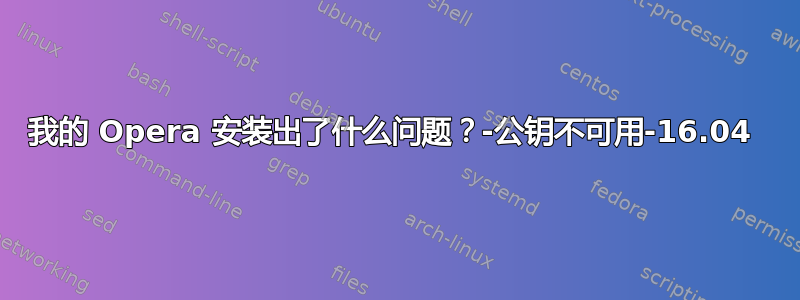
我真的不知道该尝试什么。
从错误消息来看,Opera 源只是缺少签名,对我来说,这意味着我不应该尝试使用该文件,因为我需要在使用它时信任 Opera。
如果我能做些什么来刷新或修复我的电脑上有关公钥的信息,我认为这就可以解决这个问题。
sudo apt update
Hit:1 http://us.archive.ubuntu.com/ubuntu xenial InRelease
Get:2 http://us.archive.ubuntu.com/ubuntu xenial-updates InRelease [102 kB]
Hit:3 http://ppa.launchpad.net/ondrej/php/ubuntu xenial InRelease
Get:4 http://security.ubuntu.com/ubuntu xenial-security InRelease [102 kB]
Hit:5 http://ppa.launchpad.net/webupd8team/java/ubuntu xenial InRelease
Get:6 http://us.archive.ubuntu.com/ubuntu xenial-backports InRelease [102 kB]
Get:7 https://deb.opera.com/opera-stable stable InRelease [2,592 B]
Err:7 https://deb.opera.com/opera-stable stable InRelease
The following signatures couldn't be verified because the public key is not available: NO_PUBKEY D615560BA5C7FF72
Fetched 309 kB in 1s (276 kB/s)
Reading package lists... Done
Building dependency tree
Reading state information... Done
1 package can be upgraded. Run 'apt list --upgradable' to see it.
W: An error occurred during the signature verification. The repository is not updated and the previous index files will be used. GPG error: https://deb.opera.com/opera-stable stable InRelease: The following signatures couldn't be verified because the public key is not available: NO_PUBKEY D615560BA5C7FF72
W: Failed to fetch https://deb.opera.com/opera-stable/dists/stable/InRelease The following signatures couldn't be verified because the public key is not available: NO_PUBKEY D615560BA5C7FF72
W: Some index files failed to download. They have been ignored, or old ones used instead.
答案1
要安装与 Ubuntu 兼容的 Opera 版本...首先添加缺少的 GPG 密钥...然后安装 Opera...
在terminal...
sudo add-apt-repository ppa:webupd8team/y-ppa-manager # add repository
sudo apt-get update # update software database
sudo apt-get install y-ppa-manager # install y-ppa-manager
y-ppa-manager # start y-ppa-manager
click on the "Advanced" icon
select "Try to import all missing GPG keys" and click OK
sudo apt-get update # update software database
sudo apt-get install opera # install opera


