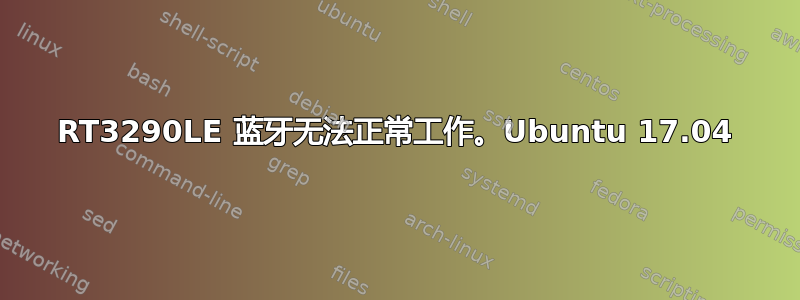
$ bluetoothd -d -n
bluetoothd[5780]: Bluetooth daemon 5.43
D-Bus setup failed: Connection ":1.435" is not allowed to own the service "org.bluez" due to security policies in the configuration file
bluetoothd[5780]: Unable to get on D-Bus
$ lspci -knn | grep Net -A3; lsusb
0a:00.0 Network controller [0280]: Ralink corp. RT3290 Wireless 802.11n 1T/1R PCIe [1814:3290]
DeviceName:
Subsystem: Hewlett-Packard Company Ralink RT3290LE 802.11bgn 1x1 Wi-Fi and Bluetooth 4.0 Combo Adapter [103c:18ec]
Kernel driver in use: rt2800pci
Bus 001 Device 003: ID 0bda:5776 Realtek Semiconductor Corp.
Bus 001 Device 002: ID 8087:8000 Intel Corp.
Bus 001 Device 001: ID 1d6b:0002 Linux Foundation 2.0 root hub
Bus 003 Device 001: ID 1d6b:0003 Linux Foundation 3.0 root hub
Bus 002 Device 002: ID 0bda:8179 Realtek Semiconductor Corp. RTL8188EUS 802.11n Wireless Network Adapter
Bus 002 Device 001: ID 1d6b:0002 Linux Foundation 2.0 root hub
蓝牙无法使用。设置中显示“蓝牙已禁用”。我该怎么办?


