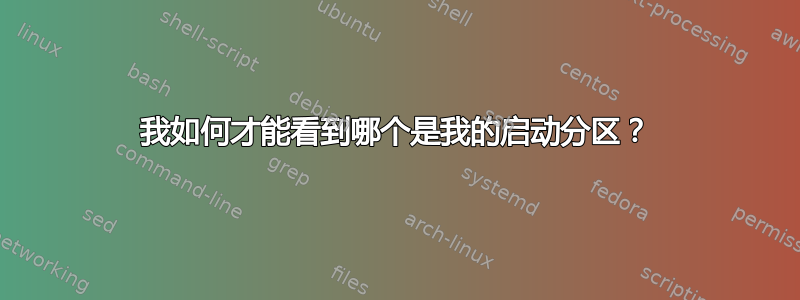
我想查看哪个分区(/dev/sdaX)是我的启动分区。我正在使用 Ubuntu Server,所以我需要一个命令行解决方案
我尝试了这个,但是输出不明确,因为显示了两个分区:
sudo fdisk -l | grep 'Linux' | cut -d' ' -f1 2>&1
我如何获取启动分区名称?
答案1
启动分区
为了找到启动分区,我将使用df /boot已安装的 Ubuntu 系统的命令(标准 Ubuntu、Ubuntu Server 和社区版本 Kubuntu、Lubuntu ... Xubuntu),
$ df /boot
Filesystem 1K-blocks Used Available Use% Mounted on
/dev/sda8 103162996 30558020 67341528 32% /
或者如果你想要一个只有分区的干净输出,
$ df /boot | grep -Eo '/dev/[^ ]+'
/dev/sda8
UEFI模式下的启动分区和EFI分区
为了在以 UEFI 模式启动的 Ubuntu 系统中找到启动分区和 EFI 分区(两者在启动期间均使用),
$ test -d /sys/firmware/efi/ && echo efi || echo bios
efi
$ df /boot
Filesystem 1K-blocks Used Available Use% Mounted on
/dev/sda2 303017780 3281532 284320780 2% /
您可以使用fdisk(正如您一直尝试的那样)或parted找到 EFI 分区,
$ sudo fdisk -lu|grep -i efi
/dev/sda1 65535 1048559 983025 480M EFI System
$ sudo parted -ls|grep -i efi
1 33.6MB 537MB 503MB fat32 EFI System Partition boot, esp
Parted 没有在分区号的同一行提供驱动器号,但您可以使用完整的信息和您的眼睛,
$ sudo parted -ls
Model: WDC WD32 00BEKT-00PVMT0 (scsi)
Disk /dev/sda: 320GB
Sector size (logical/physical): 512B/512B
Partition Table: gpt
Disk Flags:
Number Start End Size File system Name Flags
1 33.6MB 537MB 503MB fat32 EFI System Partition boot, esp
2 537MB 316GB 315GB ext4
3 316GB 320GB 4161MB linux-swap(v1)
答案2
我意识到我可以grep像*这样标记启动分区:
sudo fdisk -l | grep '* ' | cut -d' ' -f1 2>&1
这解决了我的问题。
答案3
Mido 的答案正是我想要的。
为了克服 Zanna 指出的可靠性问题,我建议:
sudo fdisk -l | grep ' \* ' | cut -d' ' -f1
这次应该得到唯一的匹配。


