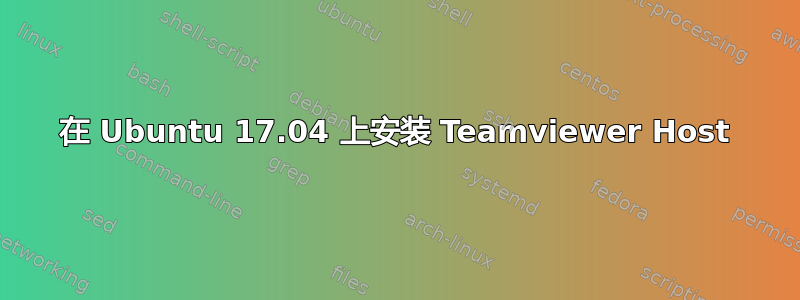
尝试按照说明安装 Teamviewer Host,但遇到了问题。单击“安装”按钮后,Ubuntu 软件安装程序似乎启动了安装过程,但随后什么也没做,软件也未安装。由于什么也没做,按钮下方的进度条会显示几秒钟,然后消失,不再要求进行身份验证。如果您尝试再次运行它,左侧栏中会显示一个默认图标(即灰色),其中嵌入了一个进度条,但什么也没做,也无法关闭。
答案1
Teamviewer 12 在我的 17.04 上安装良好。我确实关闭了防火墙。您可以尝试这样做,因为 Teamviewer 想要使用自己的端口,或者检查您的防火墙端口传出连接。
*但是,在某些情况下,例如在具有严格安全策略的公司环境中,可能会设置防火墙来阻止所有未知的出站连接,在这种情况下,您需要配置防火墙以允许 TeamViewer 通过它进行连接。
引用
TCP/UDP Port 5938: TeamViewer prefers to make outbound TCP and UDP connections over port 5938 – this is the primary port it uses, and TeamViewer performs best using this port. Your firewall should allow this at a minimum.
TCP Port 443: If TeamViewer can’t connect over port 5938, it will next try to connect over TCP port 443.
Note: port 443 is also used by our custom modules which are created in the Management Console. If you’re deploying a custom module, eg. through Group Policy, then you need to ensure that port 443 is open on the computers to which you’re deploying. Port 443 is also used for a few other things, including TeamViewer update checks.
TCP Port 443: If TeamViewer can’t connect over port 5938, it will next try to connect over TCP port 443.
Note: port 443 is also used by our custom modules which are created in the Management Console. If you’re deploying a custom module, eg. through Group Policy, then you need to ensure that port 443 is open on the computers to which you’re deploying. Port 443 is also used for a few other things, including TeamViewer update checks.
TCP Port 80: If TeamViewer can’t connect over port 5938 or 443, then it will try on port TCP 80. The connection speed over this port is slower and less reliable than ports 5938 or 443, due to the additional overhead it uses, and there is no automatic reconnection if the connection is temporarily lost. For this reason port 80 is only used as a last resort.
TCP Port 80: If TeamViewer can’t connect over port 5938 or 443, then it will try on port TCP 80. The connection speed over this port is slower and less reliable than ports 5938 or 443, due to the additional overhead it uses, and there is no automatic reconnection if the connection is temporarily lost. For this reason port 80 is only used as a last resort.*


