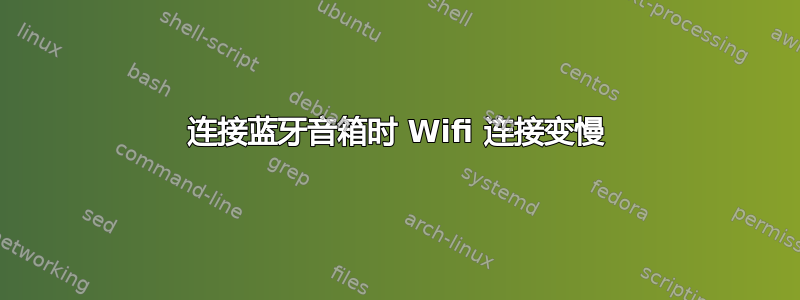
我的 wifi 连接速度为 20mb/s,除非我连接蓝牙扬声器,否则它工作正常。当我这样做时,wifi 连接速度变慢并且工作不佳。我已经尝试过此解决方案和这个另一个 但这些都不起作用。我在 Dell Inspiron 14300 上运行 Ubuntu 16.04。
的输出为lspci -knn | grep Net -A2:
06:00.0 Network controller [0280]: Qualcomm Atheros QCA9565 / AR9565 Wireless Network Adapter [168c:0036] (rev 01)
Subsystem: Dell QCA9565 / AR9565 Wireless Network Adapter [1028:020c]
Kernel driver in use: ath9k
Kernel modules: ath9k
此外,的输出为lsusb:
Bus 001 Device 006: ID 0bda:0129 Realtek Semiconductor Corp. RTS5129 Card Reader Controller
Bus 001 Device 007: ID 0cf3:0036 Atheros Communications, Inc.
Bus 001 Device 004: ID 0bda:5756 Realtek Semiconductor Corp.
Bus 001 Device 003: ID 062a:4102 Creative Labs
Bus 001 Device 002: ID 8087:8000 Intel Corp.
Bus 001 Device 001: ID 1d6b:0002 Linux Foundation 2.0 root hub
Bus 003 Device 001: ID 1d6b:0003 Linux Foundation 3.0 root hub
Bus 002 Device 001: ID 1d6b:0002 Linux Foundation 2.0 root hub
我不知道还能做什么来修复它。
答案1
您可以在ath9k模块中启用 BT 共存。
在终端中运行
sudo tee /etc/modprobe.d/ath9k.conf <<< "options ath9k btcoex_enable=1"
然后重新启动。
这在大多数情况下都是有帮助的。BT ath9kcoex 算法很好。遗憾的是它尚未默认启用。


