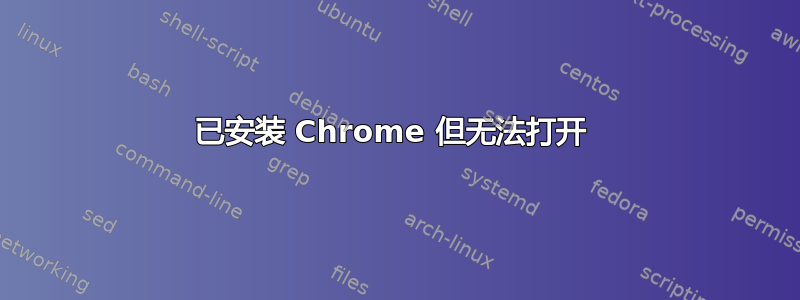
我已经从 Google 网站为 Ubuntu 64 位安装了 Chrome。但是,当我从应用程序管理器中的快捷方式启动它时,它不会打开。
当我尝试从命令行打开它时,我得到以下信息:
mblanco@mblanco-MS-7680:~$ google-chrome
[17943:17978:0915/102720.885730:FATAL:nss_util.cc(632)]
NSS_VersionCheck("3.26") failed. NSS >= 3.26 is required.
Please upgrade to the latest NSS, and if you still get this error, contact your distribution maintainer.
Aborted (core dumped)
mblanco@mblanco-MS-7680:~$ google-chrome-stable
[17982:18017:0915/102735.683053:FATAL:nss_util.cc(632)]
NSS_VersionCheck("3.26") failed. NSS >= 3.26 is required.
Please upgrade to the latest NSS, and if you still get this error, contact your distribution maintainer.
Aborted (core dumped)
好的,刚刚尝试了以下操作:
mblanco@mblanco-MS-7680:~$ sudo apt install --reinstall libnss3
Reading package lists... Done
Building dependency tree
Reading state information... Done
0 upgraded, 0 newly installed, 1 reinstalled, 0 to remove and 0 not upgraded.
Need to get 1,133 kB of archives.
After this operation, 0 B of additional disk space will be used.
Get:1 http://us.archive.ubuntu.com/ubuntu/ vivid-updates/main libnss3 amd64 2:3.19.2.1-0ubuntu0.15.04.2 [1,133 kB]
Fetched 1,133 kB in 0s (1,501 kB/s)
(Reading database ... 1182050 files and directories currently installed.)
Preparing to unpack .../libnss3_2%3a3.19.2.1-0ubuntu0.15.04.2_amd64.deb ...
Unpacking libnss3:amd64 (2:3.19.2.1-0ubuntu0.15.04.2) over (2:3.19.2.1-0ubuntu0.15.04.2) ...
Setting up libnss3:amd64 (2:3.19.2.1-0ubuntu0.15.04.2) ...
Processing triggers for libc-bin (2.21-0ubuntu4) ...
N: Ignoring file 'unifi_sysvinit_all.deb' in directory '/etc/apt/sources.list.d/' as it has an invalid filename extension
N: Ignoring file 'unifi_sysvinit_all.deb' in directory '/etc/apt/sources.list.d/' as it has an invalid filename extension
N: Ignoring file 'unifi_sysvinit_all.deb' in directory '/etc/apt/sources.list.d/' as it has an invalid filename extension
mblanco@mblanco-MS-7680:~$ google-chrome
[19519:19554:0915/111546.104207:FATAL:nss_util.cc(632)]
NSS_VersionCheck("3.26") failed. NSS >= 3.26 is required.
Please upgrade to the latest NSS, and if you still get this error, contact your distribution maintainer.
Aborted (core dumped)
答案1
您使用旧版本的 Ubuntu 吗?
升级到最新的 Ubuntu(建议使用 LTS)版本将解决您的问题。查看此内容无法在 ubuntu 15.10 上启动 Chrome


