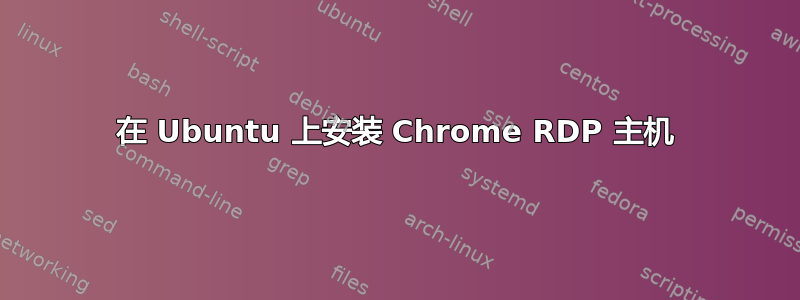
每次我尝试在我的计算机上安装 Chrome 远程桌面以便将其作为端点共享时,我都会被引导到 Ubuntu 应用商店中的列表。当我按下“安装”时,安装按钮似乎几乎立即变为“正在安装”,然后变为“删除”(表示完全安装)。
当我尝试返回 Chrome RDP 时,仍然提示我需要安装 Chrome RDP 主机(chrome-remote-desktop_current_amd64.deb)。然后我运行 sudo apt-get dpkg -i *(* 是 chrome rdp 文件),然后运行 sudo apt-get install -f,它会告诉我已安装 0。
其他人也有过这种经历吗?很难弄清楚为什么这种情况一直发生。这是否与它是为 Debian 设计的,而我使用的是 Ubuntu 有关?
任何有助于解决问题的建议都将不胜感激。谢谢!
更新:这是 sudo dpkg -i chrome-remote-desktop_current_amd64.deb 的输出。
(Reading database ... 274322 files and directories currently
installed.)
Preparing to unpack chrome-remote-desktop_current_amd64.deb ...
Unpacking chrome-remote-desktop (61.0.3163.20) over
(61.0.3163.20) ...
Setting up chrome-remote-desktop (61.0.3163.20) ...
Shutting down Chrome Remote Desktop hosts (they will restart
automatically)...
Processing triggers for systemd (229-4ubuntu19) ...
Processing triggers for ureadahead (0.100.0-19) ...
答案1
安装 deb 包的“最简单”方法是下载它并运行 dpkg。
Ubuntu App Store 可以做到这一点,但并不总是会向您显示无法安装软件包的原因。例如,存在几个问题,如依赖关系中断。
下载软件包后,您必须位于下载此 deb 的路径内:
cd /path/where/was/downloaded
sudo dpkg -i chrome-remote-desktop_current_amd64.deb
或者
sudo dpkg -i /path/where/was/downloaded/chrome-remote-desktop_current_amd64.deb
提示:您可以使用通配符来执行此操作,例如:
sudo dpkg -i c*deb如果它是此路径中唯一以 c 开头的 .deb 文件名
sudo dpkg -i c*如果它是此路径中唯一以 c 开头的文件名
sudo dpkg -i *如果它是此路径中唯一的 .deb 文件
dpkg 将提供详细的输出,以便我们在出现故障或损坏的软件包之后运行。我们可以按照 dpkg 的提示成功安装几个软件包。
答案2
更新:安装 Chrome 浏览器并使用 RDP 作为 Chrome 浏览器(而不是 Chromium)的分支似乎可以解决问题。我现在可以建立连接了。
答案3
我有同样的问题。按照说明安装了 deb,然后执行了 sudo apt -f install,没有错误消息,安装成功,如下所示
$ sudo dpkg -i chrome-remote-desktop_current_amd64.deb
[sudo] password for XXXXXX:
(Reading database ... 498837 files and directories currently installed.)
Preparing to unpack chrome-remote-desktop_current_amd64.deb ...
Unpacking chrome-remote-desktop (71.0.3578.36) over (71.0.3578.36) ...
Setting up chrome-remote-desktop (71.0.3578.36) ...
Shutting down Chrome Remote Desktop hosts (they will restart automatically)...
insserv: warning: script 'asperarund' missing LSB tags and overrides
Processing triggers for systemd (229-4ubuntu21.9) ...
Processing triggers for ureadahead (0.100.0-19) ...
但是当我打开远程并请求共享时,我一遍又一遍地收到安装 deb 的请求
我在两次安装之间重新启动了!下一步做什么?
PS:关于警告,我应该这样做吗https://help.directadmin.com/item.php?id=379


