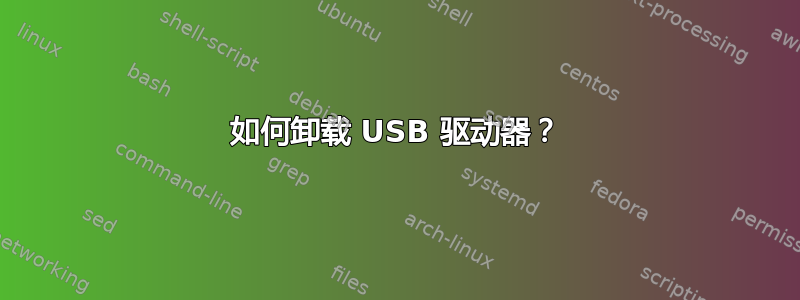
我是一名 Linux 新手
我使用命令将 Lubuntu 映像写入我的 8GB USB 驱动器,并使其可启动dd。
之后我想格式化它或者制作它umount但是当我将它插入我的电脑时我遇到这个错误:
Unable to access "Lubuntu 17.04 amd64"
Error mounting /dev/sdb1 at /media/moji/Lubuntu 17.04 amd64: Command-line `mount -t "iso9660" -o
"uhelper=udisks2,nodev,nosuid,uid=1000,gid=1000,iocharset=utf8,mode=0400,dmode=0500"
"/dev/sdb1" "/media/moji/Lubuntu 17.04 amd64"' exited with non-zero exit status 32:
mount: wrong fs type, bad option, bad superblock on /dev/sdb1,
missing codepage or helper program, or other error
In some cases useful info is found in syslog - try
dmesg | tail or so.
答案1
您可以使用图形用户界面工具制作可启动的 USB 闪存驱动器以及格式化为 FAT32 EXT4 或 NTFS,您将获得“USB 映像写入器”和“USB 棒格式化程序”,只需从 Mint 存储库下载并安装即可。链接如下 http://packages.linuxmint.com/pool/main/m/mintstick/


