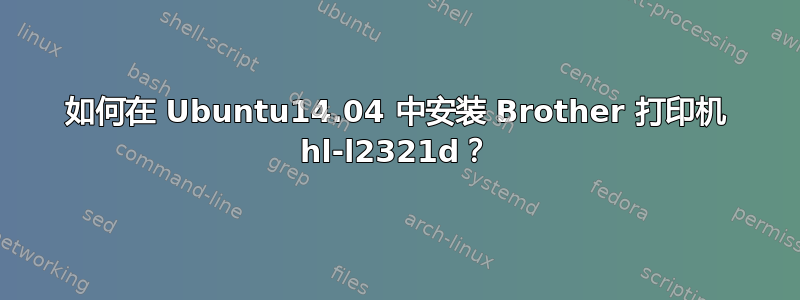
我尝试在运行 Ubuntu 14.04 的 Acer 笔记本电脑上安装 Brother 打印机 HL-L2321D,但没有成功。
有什么帮助吗?
答案1
Brother 提供驱动程序安装工具;从这里获取Brother - 驱动安装工具并单击保存,它将出现在您的下载文件夹中;打开终端;复制以下命令;然后逐行粘贴到终端中;每次粘贴后按 ENTER 键;如果您需要上述任何说明的帮助,请寻求帮助
cd Downloads
gunzip linux-brprinter-installer-2.1 (1).1-1.gz
sudo bash linux-brprinter-installer-2.1 (1).1-1 HL-L2321D
最后一个命令将激活安装工具;观察终端的运行情况,因为它可能会问你问题;让我们知道进展如何
答案2
首先,linux-brprinter-installer-2.2.1-1.gz使用以下链接下载:
cd Downloads。- 使用 提取
-gunzip linux-brprinter-installer-2.2.1-1.gz。 - 使用
sudo su命令。 - 密码就是密码。
sudo bash linux-brprinter-installer-2.2.1-1 HL-L2321D
注意 - 安装这些软件包必须有本地互联网连接。


