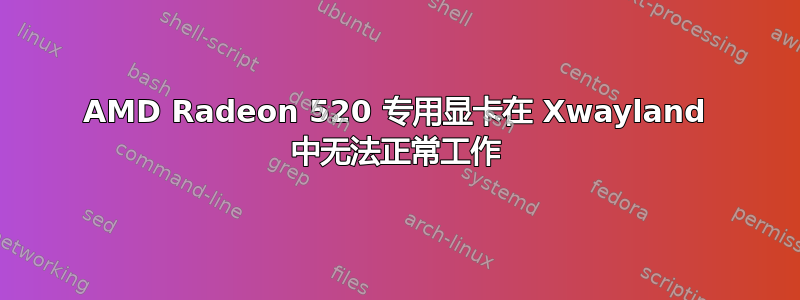
这个问题的总结是 - 我的 radeon 520 专用卡工作正常吗?我需要在 Wayland 中设置“xrandr --setprovideroffloadsink radeon Intel”来配置混合显卡吗?Xrandr 在 weston/wayland 中运行不佳。
长版本:
我在新买的 HP 笔记本电脑(型号:HP 15-BS576TX)上安装了 Ubuntu 17.10,该笔记本电脑配有专用的 AMD 520 2GB DDR3 显卡和 Intel HD 620 板载显卡,采用 Kabylake Core i5 处理器系统。这是我第一次在笔记本电脑上的混合显卡设置上安装 Linux。
现在,Ubuntu 17.10 默认使用 Xwayland 而不是 Xorg/XFree86。我发现配置 AMD Radeon 520 专用显卡很令人困惑。令人困惑的是 xrander --listproviders 仅列出英特尔 hd 620 集成显卡。
xrandr --listproviders
Providers: number : 0
但是,lspci -knnn 显示检测到了 AMD Radeon 520 卡:
01:00.0 Display controller [0380]: Advanced Micro Devices, Inc. [AMD/ATI] Sun XT [Radeon HD 8670A/8670M/8690M / R5 M330 / M430 / R7 M520] [1002:6660] (rev 83) Subsystem: Hewlett-Packard Company Sun XT [Radeon HD 8670A/8670M/8690M / R5 M330 / M430] [103c:832b] Kernel driver in use: radeon Kernel modules: radeon, amdgpu
以及集成的 Intel HD 620 显卡:
00:02.0 VGA compatible controller [0300]: Intel Corporation HD Graphics 620 [8086:5916] (rev 02) Subsystem: Hewlett-Packard Company HD Graphics 620 [103c:832b] Kernel driver in use: i915 Kernel modules: i915
lshw -C video *-display
description: VGA compatible controller product: HD Graphics 620 vendor: Intel Corporation physical id: 2 bus info: pci@0000:00:02.0 version: 02 width: 64 bits clock: 33MHz capabilities: pciexpress msi pm vga_controller bus_master cap_list rom configuration: driver=i915 latency=0 resources: irq:128 memory:b0000000-b0ffffff memory:a0000000-afffffff ioport:6000(size=64) memory:c0000-dffff *-display description: Display controller product: Sun XT [Radeon HD 8670A/8670M/8690M / R5 M330 / M430 / R7 M520] vendor: Advanced Micro Devices, Inc. [AMD/ATI] physical id: 0 bus info: pci@0000:01:00.0 version: 83 width: 64 bits clock: 33MHz capabilities: pm pciexpress msi bus_master cap_list rom configuration: driver=radeon latency=0 resources: irq:129 memory:90000000-9fffffff memory:b1200000-b123ffff ioport:5000(size=256) memory:b1240000-b125ffff
我正在使用radeon.modeset=1添加到 grub 引导加载程序条目的程序进行引导。
现在,如果我运行任何应用程序,DRI_PRIME=1它就可以运行并显示以下信息:
:~$ DRI_PRIME=1 glxinfo |grep -i Opengl* OpenGL vendor string: X.Org OpenGL renderer string: AMD HAINAN (DRM 2.50.0 / 4.13.0-16-generic, LLVM 5.0.0) OpenGL core profile version string: 4.5 (Core Profile) Mesa 17.2.2 OpenGL core profile shading language version string: 4.50
因此,我认为 Radeon 520 运行良好。然后,注意到没有提到镓3d? 但是,为什么 Xrandr 没有显示专用卡作为提供商之一?
我看到还加载了 amdgpu 驱动程序模块。从列表中看,R520 卡似乎受 radeon 驱动程序支持。
lsmod |grep radeon radeon 1470464 0 ttm 94208 2 amdgpu,radeon i2c_algo_bit 16384 3 amdgpu,radeon,i915 drm_kms_helper 167936 3 amdgpu,radeon,i915 drm 356352 28 amdgpu,radeon,i915,ttm,drm_kms_helper
现在需要做什么?我没有将自定义脚本或文件放置在 /etc/X11 目录中。
我是否需要删除任何 xserver 驱动程序?例如 xserver-xorg-video-amdgpu?


