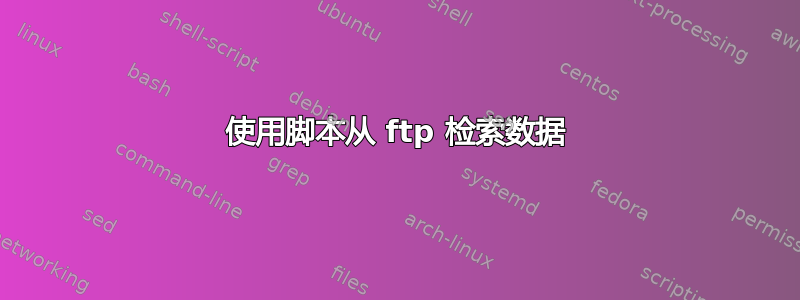
ftp 123.456
Name: anonymous
Password: password
binary
cd 001
get mfile.d.Z
我需要编写一个执行上述代码的脚本来自动检索数据。
答案1
这是一个简单的 Python 脚本:
#!/usr/bin/python
import ftplib
host = '127.0.0.1'
dir = '001'
filename = 'mdfile.d.z'
# connect
ftp = ftplib.FTP(host)
# login - anonymous by default
# use ftp.login("username", "password") if no anon access
ftp.login()
# change to desired dir
ftp.cwd(dir)
# fetch the file, and copy it to a file of the
# same name in the local pwd
with open(filename, 'wb') as local_file:
ftp.retrbinary("RETR {}".format(filename), local_file.write)


