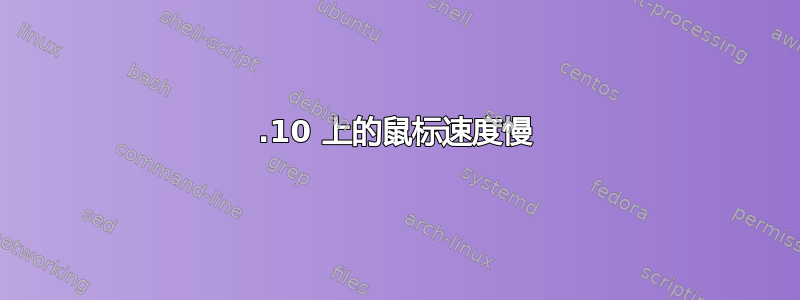
我有一台 Razer DeathAdder,在我升级到 17.10 之前,它一直运行良好。现在鼠标移动速度非常慢。比如,为了从 4k 显示器的左侧移动到右侧,我必须将鼠标在鼠标垫上滚动大约 30 次?
在之前的版本中一切都很好,所以 17.10 发生了一些变化。我尝试进入设置中的鼠标属性,但在那里更改鼠标速度完全没有效果。
现在,我有一个脚本可以修改变换矩阵,但每次打开屏幕时我都必须运行它,我猜是因为我的鼠标插在显示器背面的集线器上?它不会在重启后保存我的设置,这也很愚蠢。
以下是我当前的设置。我应该怎么改变鼠标速度,如何让设置永久生效?不幸的是,openrazer/polychromatic 支持其他 DeathAdder 鼠标,但显然不支持我专门购买的“黑色版”,因为它没有到处都是 LED。
$ xinput --list-props 12
Device 'Razer Razer DeathAdder':
Device Enabled (153): 1
Coordinate Transformation Matrix (155): 1.000000, 0.000000, 0.000000, 0.000000, 1.000000, 0.000000, 0.000000, 0.000000, 1.000000
libinput Accel Speed (386): -0.413043
libinput Accel Speed Default (387): 0.000000
libinput Accel Profiles Available (388): 1, 1
libinput Accel Profile Enabled (389): 1, 0
libinput Accel Profile Enabled Default (390): 1, 0
libinput Natural Scrolling Enabled (287): 0
libinput Natural Scrolling Enabled Default (288): 0
libinput Send Events Modes Available (272): 1, 0
libinput Send Events Mode Enabled (273): 0, 0
libinput Send Events Mode Enabled Default (274): 0, 0
libinput Left Handed Enabled (391): 0
libinput Left Handed Enabled Default (392): 0
libinput Scroll Methods Available (393): 0, 0, 1
libinput Scroll Method Enabled (394): 0, 0, 0
libinput Scroll Method Enabled Default (395): 0, 0, 0
libinput Button Scrolling Button (396): 2
libinput Button Scrolling Button Default (397): 2
libinput Middle Emulation Enabled (398): 0
libinput Middle Emulation Enabled Default (399): 0
Device Node (275): "/dev/input/event2"
Device Product ID (276): 5426, 41
libinput Drag Lock Buttons (289): <no items>
libinput Horizontal Scroll Enabled (290): 1
答案1
我刚刚升级了我的笔记本,因为 17.04 不再获得更新,并且遇到了同样的问题。经过一番折腾,我找到了一个解决方案,虽然对你的问题来说有点晚了,但它可能会在将来对某人有所帮助。所以我们开始吧:
首次安装gnome-tweak-tool
sudo apt-get install gnome-tweak-tool
然后我建议将鼠标速度调低一半,否则下一步之后它会变得非常快(不是完全慢,因为那样它就不会移动)。在调整工具中将加速度配置文件更改为平面。现在您可以在系统设置中调整速度以满足您的需求。
我希望这会有所帮助(至少对我有帮助)。
答案2
TLDR:从 4.13.0-16-lowlatency(默认)切换到 4.13.0-16-generic 解决了我的输入延迟问题。
当我从 ubuntu-gnome 17.04 切换到 ubuntu 17.10 时,我也遇到过类似的问题。我的鼠标变得反应迟钝,后来键盘也变得反应迟钝。在尝试(失败)将 /home 目录备份到外部驱动器时,我运行了 iotop,发现 ksoftirqd 的 IO 一直处于 99.99%,每隔几秒钟,其他 irq 进程也处于 99.99%,根据互联网的说法,这意味着我的 PC 中的某些东西正在以超出其处理能力的速度中断 CPU。在重新安装 ubuntu-gnome 17.04 之前,我做了最后的努力,重新启动并在 grub 菜单中选择了“普通”4.13 内核(默认内核为 4.13-lowlatency)。我现在使用的是内核 4.13.0-16-generic,我终于可以再次使用系统了。
不确定您是否遇到同样的情况,但可能值得尝试切换到 4.13.0-16-generic 而不是 4.13.0-16-lowlatency


