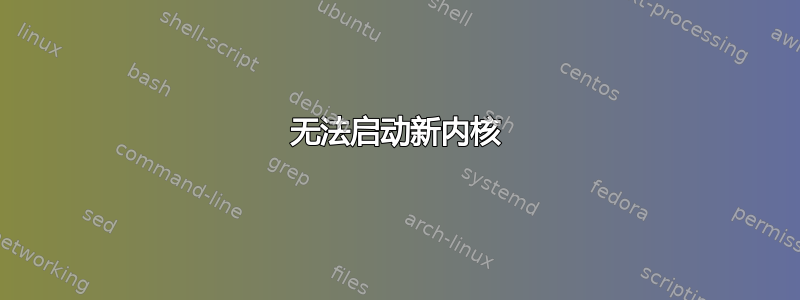
我通过 更新了内核apt-get,但我的 Ubuntu 16.04 无法启动。
uname -r给出4.8.0-36-generic。sudo update-grub给出
Generating grub configuration file ...
Found linux image: /boot/vmlinuz-4.8.0-36-generic
Found initrd image: /boot/initrd.img-4.8.0-36-generic
Found linux image: /boot/vmlinuz-4.4.0-98-generic
Found initrd image: /boot/initrd.img-4.4.0-98-generic
Found linux image: /boot/vmlinuz-4.4.0-97-generic
Found initrd image: /boot/initrd.img-4.4.0-97-generic
Adding boot menu entry for EFI firmware configuration
done
但sudo apt-get upgrade给予
Reading package lists... Done
Building dependency tree
Reading state information... Done
Calculating upgrade... Done
The following packages were automatically installed and are no longer required:
linux-gcp-tools-4.10.0-1007 linux-headers-4.10.0-37
linux-headers-4.10.0-37-generic linux-headers-4.4.0-97
linux-headers-4.4.0-97-generic linux-image-4.4.0-97-generic
linux-image-extra-4.4.0-97-generic linux-signed-image-4.4.0-97-generic
linux-tools-4.10.0-1007-gcp
Use 'sudo apt autoremove' to remove them.
0 upgraded, 0 newly installed, 0 to remove and 0 not upgraded.
较新的内核似乎已安装,但 grub 找不到它?
有任何想法吗?
答案1
sudo apt install linux-generic-hwe-16.04按照建议手动重新安装最新内核Ubuntu 16-04-3 更新中的内核 4-10解决了问题。


