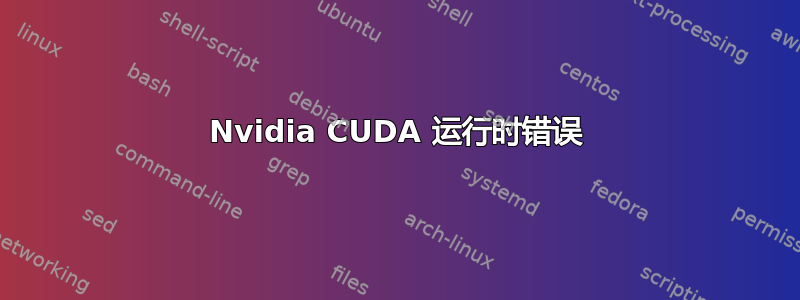
我在 Ubuntu 16.04 上安装了 Nvidia GT630 显卡,驱动程序版本为 384.90。我成功安装了 CUDA 9 工具包。来自示例文件夹的 deviceQuery 已通过。以下是输出:
~/NVIDIA_CUDA-9.0_Samples/1_Utilities/deviceQuery$ ./deviceQuery
./deviceQuery Starting...
CUDA Device Query (Runtime API) version (CUDART static linking)
Detected 1 CUDA Capable device(s)
Device 0: "GeForce GT 630"
CUDA Driver Version / Runtime Version 9.0 / 9.0
CUDA Capability Major/Minor version number: 2.1
Total amount of global memory: 4022 MBytes (4217110528 bytes)
MapSMtoCores for SM 2.1 is undefined. Default to use 64 Cores/SM
MapSMtoCores for SM 2.1 is undefined. Default to use 64 Cores/SM
( 2) Multiprocessors, ( 64) CUDA Cores/MP: 128 CUDA Cores
GPU Max Clock rate: 1400 MHz (1.40 GHz)
Memory Clock rate: 667 Mhz
Memory Bus Width: 128-bit
L2 Cache Size: 131072 bytes
Maximum Texture Dimension Size (x,y,z) 1D=(65536), 2D=(65536, 65535), 3D=(2048, 2048, 2048)
Maximum Layered 1D Texture Size, (num) layers 1D=(16384), 2048 layers
Maximum Layered 2D Texture Size, (num) layers 2D=(16384, 16384), 2048 layers
Total amount of constant memory: 65536 bytes
Total amount of shared memory per block: 49152 bytes
Total number of registers available per block: 32768
Warp size: 32
Maximum number of threads per multiprocessor: 1536
Maximum number of threads per block: 1024
Max dimension size of a thread block (x,y,z): (1024, 1024, 64)
Max dimension size of a grid size (x,y,z): (65535, 65535, 65535)
Maximum memory pitch: 2147483647 bytes
Texture alignment: 512 bytes
Concurrent copy and kernel execution: Yes with 1 copy engine(s)
Run time limit on kernels: Yes
Integrated GPU sharing Host Memory: No
Support host page-locked memory mapping: Yes
Alignment requirement for Surfaces: Yes
Device has ECC support: Disabled
Device supports Unified Addressing (UVA): Yes
Supports Cooperative Kernel Launch: No
Supports MultiDevice Co-op Kernel Launch: No
Device PCI Domain ID / Bus ID / location ID: 0 / 1 / 0
Compute Mode:
< Default (multiple host threads can use ::cudaSetDevice() with device simultaneously) >
deviceQuery, CUDA Driver = CUDART, CUDA Driver Version = 9.0, CUDA Runtime Version = 9.0, NumDevs = 1
Result = PASS
但是,当我尝试构建其他示例并运行它们时,出现以下运行时 API 错误 18。窗口闪烁并立即关闭。
./boxFilter Starting...
Loaded './data/lenaRGB.ppm', 1024 x 1024 pixels
Found 1 CUDA Capable device(s) supporting CUDA
Device 0: "GeForce GT 630"
CUDA Runtime Version : 9.0
CUDA Compute Capability : 2.1
Found CUDA Capable Device 0: "GeForce GT 630"
Setting active device to 0
boxFilter_kernel.cu(348) : CUDA Runtime API error 18: invalid texture reference.
其他样本如下:
simpleGL (VBO) starting...
MapSMtoCores for SM 2.1 is undefined. Default to use 64 Cores/SM
我该如何解决这个问题?这是驱动程序安装的问题吗?
答案1
您的 GeForce GT630 拥有少于 64 个 SM 核心,SM 2.1 的 MapSMtoCores 未定义。 默认使用 64 Cores/SM 我的 310 也遇到了同样的问题,它只有 48 个核心。使用 cuda 9.0 编译程序可以正常运行,但会产生错误,并且无法执行,因为您的卡没有 64 个核心。您应该回到 cuda 8.0https://developer.nvidia.com/cuda-toolkit-archive 并从本地安装程序进行安装,这样您在升级系统时就不必返回到 cuda 9.0...如果您需要 cuda 9.0,则必须购买至少具有 64 个核心/SM 的新 nvidia 卡
希望能够有所帮助
答案2
Fermi 支持 ( CUDA Capability Major/Minor version number: 2.X) 已从 CUDA 9 中删除:http://docs.nvidia.com/cuda/cuda-toolkit-release-notes/index.html#unsupported-features。
所以您需要回到 CUDA 8。


