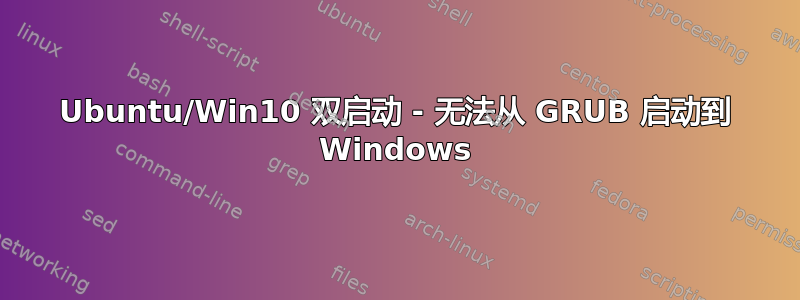
我正在运行 (K)Ubuntu 17.10 和 Windows 10 双启动。如果我在 UEFI 启动菜单中选择相应的条目,我可以启动 Windows,但是我无法从 GRUB 启动 Windows。它被正确地自动检测到,但选择该条目会给我
error, no such device: 6C1B-07CC.
error: file '/efi/Microsoft/Boot/bootmgfw.efi'
Ubuntu 安装在/dev/sdb,打开 Windows/dev/sda。我已仔细检查,UUID 是正确的:
> lsblk --output NAME,UUID,SIZE
NAME UUID SIZE
sda 931,5G
├─sda1 0FE3-52CE 450M
├─sda2 6C1B-07CC 100M
├─sda3 16M
├─sda4 1E1E1FE31E1FB12F 118,7G
└─sda5 0ef33cbe-3e42-4213-a21b-e6c2b1ef2a6c 812,3G
上面提到的文件也存在(我猜否则 Windows 根本无法启动)。
以下是相关部分/boot/grub/grub.cfg:
### BEGIN /etc/grub.d/30_os-prober ###
menuentry 'Windows Boot Manager (on /dev/sda2)' --class windows --class os $menuentry_id_option 'osprober-efi-6C1B-07CC' {
insmod part_gpt
insmod fat
set root='hd0,gpt2'
if [ x$feature_platform_search_hint = xy ]; then
search --no-floppy --fs-uuid --set=root --hint-bios=hd0,gpt2 --hint-efi=hd0,gpt2 --hint-baremetal=ahci0,gpt2 6C1B-07CC
else
search --no-floppy --fs-uuid --set=root 6C1B-07CC
fi
chainloader /efi/Microsoft/Boot/bootmgfw.efi
}
set timeout_style=menu
if [ "${timeout}" = 0 ]; then
set timeout=10
fi
### END /etc/grub.d/30_os-prober ###
知道为什么 GRUB 找不到该设备/分区吗?
谢谢!


