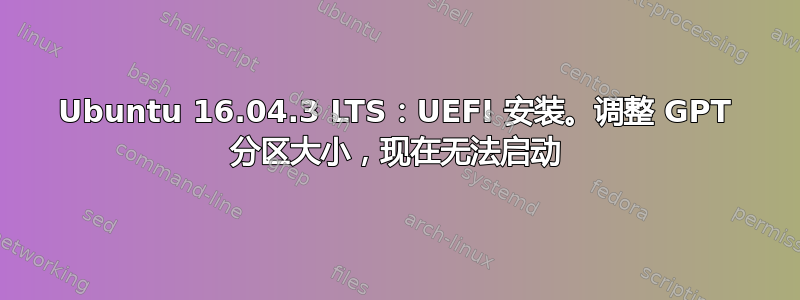
在调整大小之前,我有 3 个分区:
root@panda1:/mnt1# gdisk /dev/sdb
GPT fdisk (gdisk) version 1.0.1
Partition table scan:
MBR: protective
BSD: not present
APM: not present
GPT: present
Found valid GPT with protective MBR; using GPT.
Command (? for help): p
Disk /dev/sdb: 60062500 sectors, 28.6 GiB
Logical sector size: 512 bytes
Disk identifier (GUID): B35654BD-05BF-422D-9C13-FA11F69BAFC6
Partition table holds up to 128 entries
First usable sector is 34, last usable sector is 60062466
Partitions will be aligned on 2048-sector boundaries
Total free space is 2785 sectors (1.4 MiB)
Number Start (sector) End (sector) Size Code Name
1 2048 1050623 512.0 MiB EF00 EFI System Partition
2 1050624 26734591 12.2 GiB 8300
3 26734592 60061695 15.9 GiB 8200
Command (? for help): i
- 分区 #1 = EFI 系统分区
- 分区 #2 = 根 / 文件系统
- 分区 #3 = 交换分区
我首先使用“d”命令删除了分区 #2 和 #3。然后使用“n”命令重新创建分区 #2,指定与之前相同的起始扇区,并在磁盘末尾指定新的结束扇区。本质上,我删除了交换分区并使用该空间来扩展 / 文件系统。
我还使用“x”命令进入专家模式,然后使用“c”将分区 GUID 改回以前的状态。这是必要的,因为再次创建分区 #2 会为其分配一个新的 GUID。gdisk 还将分区命名为“Linux 文件系统”,但我将其重命名为“”(空白)。
最后它看起来像这样:
Command (? for help): p
Disk /dev/sdb: 60062500 sectors, 28.6 GiB
Logical sector size: 512 bytes
Disk identifier (GUID): B35654BD-05BF-422D-9C13-FA11F69BAFC6
Partition table holds up to 128 entries
First usable sector is 34, last usable sector is 60062466
Partitions will be aligned on 2048-sector boundaries
Total free space is 2014 sectors (1007.0 KiB)
Number Start (sector) End (sector) Size Code Name
1 2048 1050623 512.0 MiB EF00 EFI System Partition
2 1050624 60062466 28.1 GiB 8300
Command (? for help): i
之后,我执行了“e2fsck -f /dev/sdb2”和“resize2fs /dev/sdb2”。一切顺利。我可以挂载文件系统并验证一切正常。
请注意,我是在第二台电脑上执行此操作的,第一台电脑的启动驱动器安装为 /dev/sdb。然后我将硬盘移回第一台电脑。
问题是:完成此操作后,它无法启动!PC 只显示黑屏。键盘无反应。


