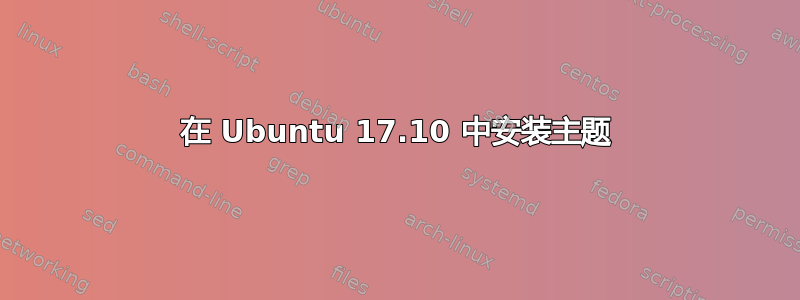
我正在尝试在我的 Ubuntu 17.10 上安装新主题
karan@KARAN-VAIO:~/Downloads$ sudo tar -xf Ant-Dracula.tar /usr/share/themes/
tar: /usr/share/themes: Not found in archive
tar: Exiting with failure status due to previous errors
和这个..
karan@KARAN-VAIO:/usr/share/themes$ ls
Ambiance Default Emacs HighContrast Radiance Raleigh
我应该怎么办?
答案1
你必须使用-C:
sudo tar -xf Ant-Dracula.tar -C /usr/share/themes/
man tar说
-C, --directory=DIR
Change to DIR before performing any operations. This option is order-sensitive,
i.e. it affects all options that follow.


