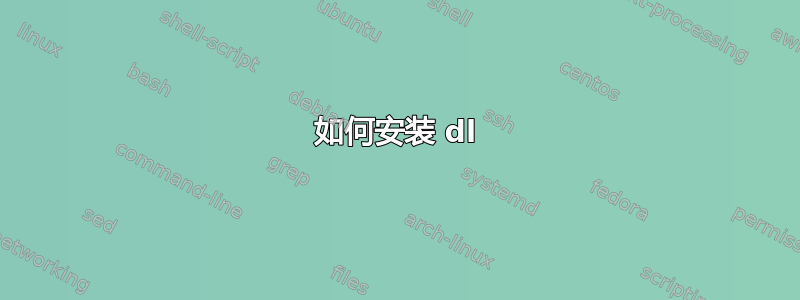
我有动态加载库的代码。运行后出现如下错误make。
aaa.cpp:(.text+0x4ea): undefined reference to `dlopen'
aaa.cpp:(.text+0x50b): undefined reference to `dlerror'
aaa.cpp:(.text+0x54e): undefined reference to `dlsym'
aaa.cpp:(.text+0x560): undefined reference to `dlerror'
aaa.cpp:(.text+0x56f): undefined reference to `dlerror'
aaa.cpp:(.text+0x595): undefined reference to `dlclose'
aaa.cpp:(.text+0x5b8): undefined reference to `dlsym'
aaa.cpp:(.text+0x5ca): undefined reference to `dlerror'
aaa.cpp:(.text+0x5d9): undefined reference to `dlerror'
...
这让我觉得缺少了什么。在 Ubuntu 中dl安装的最佳方法是什么?dl
更新型多巴胺
libc6-dev 已安装在我的系统上
$ sudo aptitude install libc6-dev
libc6-dev is already installed at the requested version (2.23-0ubuntu9)
libc6-dev is already installed at the requested version (2.23-0ubuntu9)
No packages will be installed, upgraded, or removed.
生成文件:
# Options for development
COMPILER = g++
#CFLAGS = -c -Wall -ansi
CFLAGS = -fPIC -c
# Options for release
#CFLAGS = -c -Wall -O
client:
$(COMPILER) $(CFLAGS) c1.cpp -o c1.o
$(COMPILER) -ldl c1.o -o aa
clean:
rm *.o
rm aa


