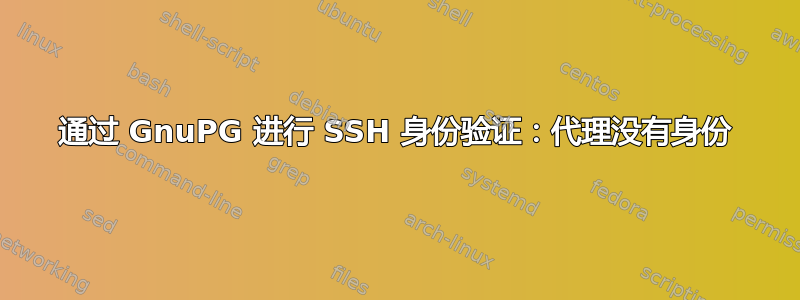
我使用了以下指示设置 GnuPG 身份验证密钥。但是,我在启动时无法让 SSH 代理识别它。
我在我的文件中放入了以下几行.profile:
export SSH_AUTH_SOCK=$(gpgconf --list-dirs agent-ssh-socket)
gpgconf --launch gpg-agent
但在启动时:
ssh-add -l
The agent has no identities.
然后,如果我手动获取我的.profile:
ssh-add -l
2048 SHA256:<hidden> (none) (RSA)
我这里遗漏了什么吗?
答案1
下列指示最终对我有用。显然,GNOME 密钥环必须通过以下方式明确禁用 SSH:
mkdir ~/.config/autostart
cp /etc/xdg/autostart/gnome-keyring-ssh.desktop ~/.config/autostart
echo 'Hidden=true' >> ~/.config/autostart/gnome-keyring-ssh.desktop
然后注销并再次登录。


