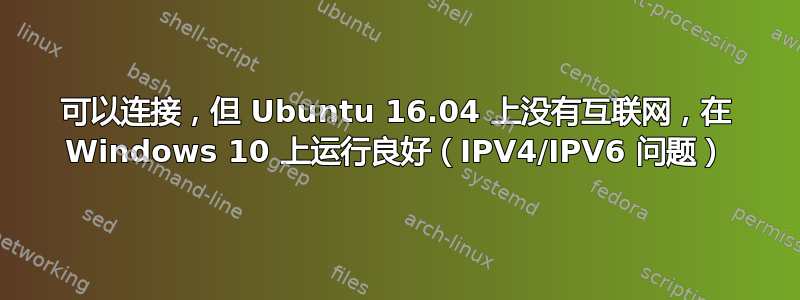
我在 Ubuntu 16.04 上遇到了网络连接问题。我可以连接到无线网络,但无法访问互联网。我的笔记本电脑上也有 Windows 10,它可以完美连接和浏览。我注意到我可以 ping IPv6 地址,但不能 ping IPv4:
输出 ping Google DNS
luka@luka-Inspiron-3458:~$ ping 8.8.8.8
PING 8.8.8.8 (8.8.8.8) 56(84) bytes of data.
^C
--- 8.8.8.8 ping statistics ---
173 packets transmitted, 0 received, 100% packet loss, time 173374ms
输出 ping6 Google DNS
luka@luka-Inspiron-3458:~$ ping6 2001:4860:4860::8888
PING 2001:4860:4860::8888(2001:4860:4860::8888) 56 data bytes
64 bytes from 2001:4860:4860::8888: icmp_seq=1 ttl=48 time=286 ms
64 bytes from 2001:4860:4860::8888: icmp_seq=2 ttl=48 time=60.6 ms
64 bytes from 2001:4860:4860::8888: icmp_seq=3 ttl=48 time=61.3 ms
64 bytes from 2001:4860:4860::8888: icmp_seq=4 ttl=48 time=60.8 ms
64 bytes from 2001:4860:4860::8888: icmp_seq=5 ttl=48 time=60.9 ms
64 bytes from 2001:4860:4860::8888: icmp_seq=6 ttl=48 time=60.2 ms
64 bytes from 2001:4860:4860::8888: icmp_seq=7 ttl=48 time=59.5 ms
64 bytes from 2001:4860:4860::8888: icmp_seq=8 ttl=48 time=60.8 ms
^C
--- 2001:4860:4860::8888 ping statistics ---
8 packets transmitted, 8 received, 0% packet loss, time 7010ms
rtt min/avg/max/mdev = 59.573/88.846/286.406/74.672 ms
但似乎我无法解析任何使用 IPv6 的主机名(使用 IPv4 的主机名也不行)
尝试解析主机名
luka@luka-Inspiron-3458:~$ ping6 google.com
unknown host
luka@luka-Inspiron-3458:~$ ping6 ipv6.google.com
unknown host
luka@luka-Inspiron-3458:~$ ping6 localhost
unknown host
我通常可以 ping 本地主机
这不是 Ubuntu 的新安装,它发生在我尝试连接新网络时(我现在无法测试是否能连接到其他网络)
编辑: cat /etc/network/interfaces 的输出
luka@luka-Inspiron-3458:~$ cat /etc/network/interfaces
# interfaces(5) file used by ifup(8) and ifdown(8)
auto lo
iface lo inet loopback
ifconfig 的输出:
eth0 Link encap:Ethernet HWaddr 20:47:47:29:b9:98
UP BROADCAST MULTICAST MTU:1500 Metric:1
RX packets:0 errors:0 dropped:0 overruns:0 frame:0
TX packets:0 errors:0 dropped:0 overruns:0 carrier:0
collisions:0 txqueuelen:1000
RX bytes:0 (0.0 B) TX bytes:0 (0.0 B)
lo Link encap:Local Loopback
inet addr:127.0.0.1 Mask:255.0.0.0
inet6 addr: ::1/128 Scope:Host
UP LOOPBACK RUNNING MTU:65536 Metric:1
RX packets:11920 errors:0 dropped:0 overruns:0 frame:0
TX packets:11920 errors:0 dropped:0 overruns:0 carrier:0
collisions:0 txqueuelen:1
RX bytes:778490 (778.4 KB) TX bytes:778490 (778.4 KB)
wlan0 Link encap:Ethernet HWaddr b4:6d:83:9b:1d:6f
inet addr:192.168.1.75 Bcast:192.168.1.255 Mask:255.255.255.0
inet6 addr: 2806:10a6:5:177c:b66d:83ff:fe9b:1d6f/64 Scope:Global
inet6 addr: 2806:10a6:5:177c:c61:441f:5f13:8edf/64 Scope:Global
inet6 addr: fe80::b66d:83ff:fe9b:1d6f/64 Scope:Link
UP BROADCAST RUNNING MULTICAST MTU:1500 Metric:1
RX packets:9990 errors:0 dropped:0 overruns:0 frame:0
TX packets:11766 errors:0 dropped:0 overruns:0 carrier:0
collisions:0 txqueuelen:1000
RX bytes:586026 (586.0 KB) TX bytes:1298218 (1.2 MB)
输出 iwconfig:
lo no wireless extensions.
wlan0 IEEE 802.11abgn ESSID:"INFINITUM0368"
Mode:Managed Frequency:2.462 GHz Access Point: E4:3E:D7:3B:1B:42
Bit Rate=72.2 Mb/s Tx-Power=20 dBm
Retry short limit:7 RTS thr:off Fragment thr:off
Power Management:on
Link Quality=69/70 Signal level=-41 dBm
Rx invalid nwid:0 Rx invalid crypt:0 Rx invalid frag:0
Tx excessive retries:0 Invalid misc:521 Missed beacon:0
eth0 no wireless extensions.
如果您需要我运行任何命令,请告诉我。
感谢您的帮助。
答案1
我最终禁用了 IPv4 并使用了公共 DNS64 服务器。我将在另一个论坛上留下我帖子的链接,该论坛已解决了这个问题


