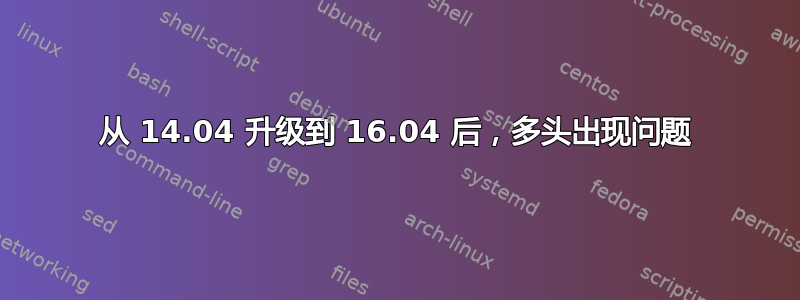
从 14.04 升级到 16.04 后,我的 3 显示器多头显示器停止正常工作。经过几个小时的配置,我得到了两个“几乎完成”的xorg.conf文件;在一个文件中,前两个显示器工作正常,但第三个显示器无法使用;在另一个文件中,所有三个显示器都工作正常,但前两个显示器在一个屏幕上:0.0,被视为单个大显示器(因此最大化窗口跨越两个显示器,这不是我想要的),第三个显示器处于打开状态:0.1。
我在 14.04 中所拥有的以及我现在想要的,是将所有三个显示器作为一个显示屏:0,但作为不同的显示器处理,以便最大化窗口只会在该显示器上最大化。
硬件不是最好的,但显然可以支持我想要的配置。前两个显示器使用 radeon 内核和 xorg 驱动程序连接到 ATI Radeon HD 3450 的两个 DVI 端口,第三个显示器使用 i915 内核驱动程序和 intel xorg 驱动程序连接到 Intel 第 4 代集成显卡的板载 HDMI 端口。
此xorg.conf文件使前两个显示器按我想要的方式工作,但第三个显示器根本不起作用。我不明白第二个显示器如何通过此配置文件工作,但它确实工作:
Section "ServerFlags"
Option "Xinerama" "off"
Option "RandR" "on"
EndSection
Section "ServerLayout"
Identifier "X.org Configured"
Screen "Screen0" 0 0
InputDevice "Mouse0" "CorePointer"
InputDevice "Keyboard0" "CoreKeyboard"
EndSection
Section "Files"
ModulePath "/usr/lib/xorg/modules"
FontPath "/usr/share/fonts/X11/misc"
FontPath "/usr/share/fonts/X11/100dpi/:unscaled"
FontPath "/usr/share/fonts/X11/75dpi/:unscaled"
FontPath "/usr/share/fonts/X11/Type1"
FontPath "/usr/share/fonts/X11/100dpi"
FontPath "/usr/share/fonts/X11/75dpi"
FontPath "built-ins"
EndSection
Section "Module"
Load "glx"
EndSection
Section "InputDevice"
Identifier "Keyboard0"
Driver "kbd"
EndSection
Section "InputDevice"
Identifier "Mouse0"
Driver "mouse"
Option "Protocol" "auto"
Option "Device" "/dev/input/mice"
Option "ZAxisMapping" "4 5 6 7"
EndSection
Section "Monitor"
Identifier "Left"
EndSection
Section "Monitor"
Identifier "Center"
EndSection
Section "Monitor"
Identifier "Right"
EndSection
Section "Device"
Option "Accel" "True"
Option "SWcursor" "True"
Option "TearFree" "True"
Identifier "ATI card"
Driver "radeon"
BusID "PCI:1:0:0"
Option "Monitor-DVI-0" "Left"
Option "Monitor-DVI-1" "Center"
EndSection
Section "Device"
Option "Accel" "True"
Option "TearFree" "True"
Option "SWcursor" "True"
Identifier "Intel IGA"
Driver "intel"
BusID "PCI:0:2:0"
Option "Monitor-HDMI1" "Right"
EndSection
Section "Screen"
Identifier "Screen0"
Device "ATI card"
Monitor "Left"
SubSection "Display"
Viewport 0 0
Depth 24
EndSubSection
EndSection
Section "Screen"
Identifier "Screen1"
Device "ATI card"
Monitor "Center"
SubSection "Display"
Viewport 0 0
Depth 24
EndSubSection
EndSection
Section "Screen"
Identifier "Screen2"
Device "Intel IGA"
Monitor "Right"
SubSection "Display"
Viewport 0 0
Depth 24
EndSubSection
EndSection
这xorg.conf将使所有三个显示器工作,但是在两个单独的 X 服务器上,这肯定不是我想要的,但至少表明硬件和软件都已到位,可以驱动所有三个头:
Section "ServerFlags"
Option "Xinerama" "off"
Option "RandR" "on"
EndSection
Section "ServerLayout"
Identifier "X.org Configured"
Screen "Screen0" 0 0
# Screen "Screen1" RightOf "Screen0"
Screen "Screen2" RightOf "Screen0"
InputDevice "Mouse0" "CorePointer"
InputDevice "Keyboard0" "CoreKeyboard"
EndSection
Section "Files"
ModulePath "/usr/lib/xorg/modules"
FontPath "/usr/share/fonts/X11/misc"
FontPath "/usr/share/fonts/X11/100dpi/:unscaled"
FontPath "/usr/share/fonts/X11/75dpi/:unscaled"
FontPath "/usr/share/fonts/X11/Type1"
FontPath "/usr/share/fonts/X11/100dpi"
FontPath "/usr/share/fonts/X11/75dpi"
FontPath "built-ins"
EndSection
Section "Module"
Load "glx"
EndSection
Section "InputDevice"
Identifier "Keyboard0"
Driver "kbd"
EndSection
Section "InputDevice"
Identifier "Mouse0"
Driver "mouse"
Option "Protocol" "auto"
Option "Device" "/dev/input/mice"
Option "ZAxisMapping" "4 5 6 7"
EndSection
Section "Monitor"
Identifier "Left"
EndSection
Section "Monitor"
Identifier "Center"
EndSection
Section "Monitor"
Identifier "Right"
EndSection
Section "Device"
Option "Accel" "True"
Option "SWcursor" "True"
Option "TearFree" "True"
Identifier "ATI DVI0"
Driver "radeon"
BusID "PCI:1:0:0"
Option "Monitor-DVI-0" "Left"
Option "Monitor-DVI-1" "Center"
EndSection
Section "Device"
Option "Accel" "True"
Option "TearFree" "True"
Option "SWcursor" "True"
Option "DRI" "false"
Identifier "Intel IGA"
Driver "intel"
BusID "PCI:0:2:0"
Option "Monitor-HDMI1" "Right"
EndSection
Section "Screen"
Identifier "Screen0"
Device "ATI DVI0"
Monitor "Left"
SubSection "Display"
Viewport 0 0
Depth 24
EndSubSection
EndSection
Section "Screen"
Identifier "Screen2"
Device "Intel IGA"
Monitor "Right"
SubSection "Display"
Viewport 0 0
Depth 24
EndSubSection
EndSection
使用此配置,xrandr运行:0.0显示 ATI 卡的两个头,并在 :0.1 上显示 Intel“卡”上的一个头。我无法找到让所有三个头都显示在 上的必要配置:0.0。
由于没有xorg.conf文件,X 无法启动,在第三台显示器上显示故障排除/故障安全屏幕。我尝试将 ATI 设备拆分为两个设备部分,每个头一个(屏幕 0 和屏幕 1),但这也导致 X 无法启动。
显然我遗漏了一些东西。有什么想法吗?
针对此问题,帖子和评论限制过高,完整配置和日志位于https://drive.google.com/drive/folders/1tptxeVkP7dXlRhzHCqQaJNCwHMMWkJEB


