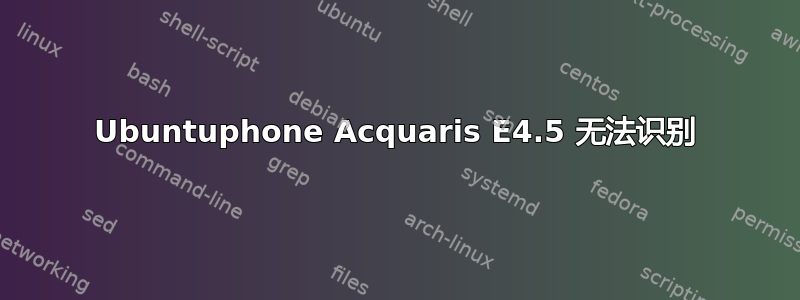
我的笔记本电脑是 Dell XPS-15,装有 Ubuntu 16.04 LTS,并且:
petar@petar-XPS-15-9550:~$ uname -a
Linux petar-XPS-15-9550 4.4.0-103-generic #126-Ubuntu SMP Mon Dec 4 16:23:28 UTC 2017 x86_64 x86_64 x86_64 GNU/Linux
petar@petar-XPS-15-9550:~$
我的 Aquaris E.5 手机运行的是 Ubuntu 版本 37(12 月 23 日更新),所有软件都是最新的。
以下是lsusb我的笔记本电脑:
petar@petar-XPS-15-9550:~$ lsusb
Bus 002 Device 001: ID 1d6b:0003 Linux Foundation 3.0 root hub
Bus 001 Device 002: ID 0a5c:6410 Broadcom Corp.
Bus 001 Device 003: ID 1bcf:2b95 Sunplus Innovation Technology Inc.
Bus 001 Device 005: ID 05ac:0304 Apple, Inc. Mighty Mouse [Mitsumi, M1152]
Bus 001 Device 001: ID 1d6b:0002 Linux Foundation 2.0 root hub
然后我用 USB 线连接 BQ 手机并将其解锁:
petar@petar-XPS-15-9550:~$ lsusb
Bus 002 Device 001: ID 1d6b:0003 Linux Foundation 3.0 root hub
Bus 001 Device 002: ID 0a5c:6410 Broadcom Corp.
Bus 001 Device 003: ID 1bcf:2b95 Sunplus Innovation Technology Inc.
Bus 001 Device 005: ID 05ac:0304 Apple, Inc. Mighty Mouse [Mitsumi, M1152]
Bus 001 Device 001: ID 1d6b:0002 Linux Foundation 2.0 root hub
如您所见,它们是相同的 - 手机未被检测到!同时手机显示正在充电。我尝试下载并安装最新的 libmtp:
wget http://downloads.sourceforge.net/project/libmtp/libmtp/1.1.14/libmtp-1.1.14.tar.gz
tar -xvf libmtp-1.1.14.tar.gz
cd libmtp-1.1.14/
./configure
make
sudo make install
没有帮助。然后我尝试安装 gMTP 以查看它是否会检测到它 - 但什么也没检测到。然后我尝试了,mtp-detect但什么也没检测到:
petar@petar-XPS-15-9550:~/libmtp-1.1.14$ mtp-detect
libmtp version: 1.1.14
Listing raw device(s)
No raw devices found.
petar@petar-XPS-15-9550:~/libmtp-1.1.14$
答案1
好吧,听起来很奇怪,我重启手机后就能安装手机了。我花了一整天时间尝试所有能想到的方法,但只需要简单地重启手机即可。


