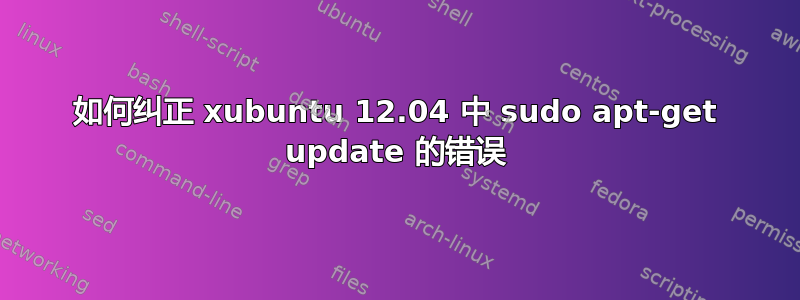
当我sudo apt-get update在 xubuntu 12.04 中运行时,它给出:
Hit http://archive.canonical.com precise Release.gpg
Err http://archove.canonical.com precise Release.gpg
Something wicked happened resolving 'archove.canonical.com:http' (-5 - No address associated with hostname)
The error msg repeats
Err http://archove.canonical.com precise/partner Sources
Something wicked happened resolving 'archove.canonical.com:http' (-5 - No address associated with hostname)
Err http://archove.canonical.com precise/partner i386 Packages
Something wicked happened resolving 'archove.canonical.com:http' (-5 - No address associated with hostname)
The program terminates with the msg
Err http://archove.canonical.com precise/partner Translation-en_US
Something wicked happened resolving 'archove.canonical.com:http' (-5 - No address associated with hostname)
Ign http://packages.medibuntu.org precise Release
E: GPG error: http://packages.medibuntu.org precise Release: The following signatures were invalid: NODATA 1 NODATA 2
你能帮我吗?


