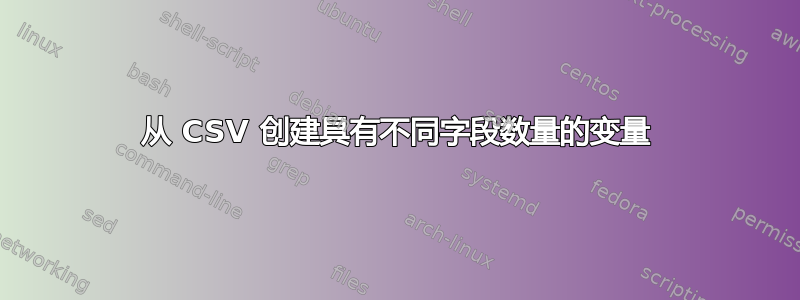
寻求一些将 CSV 转换为变量的帮助。我尝试使用 IFS,但似乎您需要定义字段数。我需要一些可以处理不同数量字段的东西。
*我正在使用我正在使用的当前代码(取自 hschou 提供的答案)修改我的原始问题,其中包括使用类型而不是行、节等更新的变量名称。
我相信你可以通过我的代码看出,但我对脚本编写很陌生,所以我正在寻求帮助来确定是否以及如何添加另一个循环或采取不同的方法来解析 typeC 数据,因为尽管它们遵循相同的格式,typeA和typeB数据各只有一个条目,而typeC数据可以有1-15个条目。目标是只有 3 个文件,每个文件对应一种数据类型。
数据格式:
Container: PL[1-100]
TypeA: [1-20].[1-100].[1-1000].[1-100]-[1-100]
TypeB: [1-20].[1-100].[1-1000].[1-100]-[1-100]
TypeC (1 to 15 entries): [1-20].[1-100].[1-1000].[1-100]-[1-100]
*CSV 中没有标头,但如果有的话,它看起来会像这样(Container、typeA 和 typeB 数据始终位于位置 1、2、3,typeC 数据位于后面的所有位置):Container、typeA、typeB ,C型,C型,C型,C型,C型,..
CSV:
PL3,12.1.4.5-77,13.6.4.5-20,17.3.577.9-29,17.3.779.12-33,17.3.802.12-60,17.3.917.12-45,17.3.956.12-63,17.3.993.12-42
PL4,12.1.4.5-78,13.6.4.5-21,17.3.577.9-30,17.3.779.12-34
PL5,12.1.4.5-79,13.6.4.5-22,17.3.577.9-31,17.3.779.12-35,17.3.802.12-62,17.3.917.12-47
PL6,12.1.4.5-80,13.6.4.5-23,17.3.577.9-32,17.3.779.12-36,17.3.802.12-63,17.3.917.12-48,17.3.956.12-66
PL7,12.1.4.5-81,13.6.4.5-24,17.3.577.9-33,17.3.779.12-37,17.3.802.12-64,17.3.917.12-49,17.3.956.12-67,17.3.993.12-46
PL8,12.1.4.5-82,13.6.4.5-25,17.3.577.9-34
代码:
#!/bin/bash
#Set input file
_input="input.csv"
# Pull variables in from csv
# read file using while loop
while read; do
declare -a COL=( ${REPLY//,/ } )
echo -e "containerID=${COL[0]}\ntypeA=${COL[1]}\ntypeB=${COL[2]}" >/tmp/typelist.txt
idx=1
while [ $idx -lt 10 ]; do
echo "typeC$idx=${COL[$((idx+2))]}" >>/tmp/typelist.txt
let idx=idx+1
#whack off empty variables
sed '/\=$/d' /tmp/typelist.txt > /tmp/typelist2.txt && mv /tmp/typelist2.txt /tmp/typelist.txt
#set variables from temp file
. /tmp/typelist.txt
done
sleep 1
#Parse data in this loop.#
echo -e "\n"
echo "Begin Processing for $container"
#echo $typeA
#echo $typeB
#echo $typeC
#echo -e "\n"
#Strip - from sub data for extra parsing
typeAsub="$(echo "$typeA" | sed 's/\-.*$//')"
typeBsub="$(echo "$typeB" | sed 's/\-.*$//')"
typeCsub1="$(echo "$typeC1" | sed 's/\-.*$//')"
#strip out first two decimils for extra parsing
typeAprefix="$(echo "$typeA" | cut -d "." -f1-2)"
typeBprefix="$(echo "$typeB" | cut -d "." -f1-2)"
typeCprefix1="$(echo "$typeC1" | cut -d "." -f1-2)"
#echo $typeAsub
#echo $typeBsub
#echo $typeCsub1
#echo -e "\n"
#echo $typeAprefix
#echo $typeBprefix
#echo $typeCprefix1
#echo -e "\n"
echo "Getting typeA dataset for $typeA"
#call api script to pull data ; echo out for test
echo "API-gather -option -b "$typeAsub" -g all > "$container"typeA-dataset"
sleep 1
echo "Getting typeB dataset for $typeB"
#call api script to pull data ; echo out for test
echo "API-gather -option -b "$typeBsub" -g all > "$container"typeB-dataset"
sleep 1
echo "Getting typeC dataset for $typeC1"
#call api script to pull data ; echo out for test
echo "API-gather -option -b "$typeCsub" -g all > "$container"typeC-dataset"
sleep 1
echo "Getting additional typeC datasets for $typeC2-15"
#call api script to pull data ; echo out for test
echo "API-gather -option -b "$typeCsub2-15" -g all >> "$container"typeC-dataset"
sleep 1
echo -e "\n"
done < "$_input"
exit 0
速度不是问题,但如果我在那里做了任何真正愚蠢的事情,请随意朝正确的方向打我。 :)
答案1
在此脚本中,该行仅被读入默认变量$REPLY。然后用空格替换逗号${REPLY//,/ }并放入数组中declare -a COL=()。然后使用循环处理部分部分,其中使用以下方法计算列索引$((idx+2)):
#! /bin/bash
while read; do
declare -a COL=( ${REPLY//,/ } )
echo -e "container=${COL[0]}\nrow=${COL[1]}\nshelf=${COL[2]}"
idx=1
while [ $idx -lt 10 ]; do
echo "section$idx=${COL[$((idx+2))]}"
let idx=idx+1
done
done
答案2
我会为每个 csv 记录使用一个关联数组:假设您的数据位于名为的文件中input.csv
#!/usr/bin/env bash
counter=1 # provides index for each csv record
while read
do
IFS=',' a=( $REPLY ) # numeric array containing current row
eval "declare -A row$counter" # declare an assoc. array representing
# this row
eval "row$counter+=( ['row']=${a[0]} )"
a=( "${a[@]:1}" )
eval "row$counter+=( ['shelf']=${a[0]} )"
a=( "${a[@]:1}" )
eval "row$counter+=( ['section1']=${a[0]} )"
a=( "${a[@]:1}" )
eval "row$counter+=( ['section2']=${a[0]} )"
a=( "${a[@]:1}" )
eval "row$counter+=( ['section3']=${a[0]} )"
a=( "${a[@]:1}" )
eval "row$counter+=( ['section4']=${a[0]} )"
a=( "${a[@]:1}" )
eval "row$counter+=( ['section5']=${a[0]} )"
a=( "${a[@]:1}" )
eval "row$counter+=( ['section6']=${a[0]} )"
a=( "${a[@]:1}" )
declare -p row$counter
(( counter = counter + 1 ))
done < <( cat input.csv )
# access arbitrary element
printf "\n---------\n%s\n" ${row3["section4"]}
这给了我这样的输出:
declare -A row1='([section6]="6" [section5]="5" [section4]="4" [section3]="4" [section2]="2" [section1]="1" [shelf]="12" [row]="PL3" )'
declare -A row2='([section6]="" [section5]="" [section4]="" [section3]="2" [section2]="1" [section1]="4" [shelf]="13" [row]="PL4" )'
declare -A row3='([section6]="" [section5]="" [section4]="3" [section3]="2" [section2]="1" [section1]="5" [shelf]="14" [row]="PL5" )'
declare -A row4='([section6]="5" [section5]="4" [section4]="3" [section3]="2" [section2]="1" [section1]="6" [shelf]="15" [row]="PL6" )'
declare -A row5='([section6]="5" [section5]="4" [section4]="3" [section3]="2" [section2]="1" [section1]="7" [shelf]="16" [row]="PL7" )'
declare -A row6='([section6]="5" [section5]="4" [section4]="3" [section3]="2" [section2]="1" [section1]="8" [shelf]="15" [row]="PL8" )'
declare -A row7='([section6]="5" [section5]="4" [section4]="3" [section3]="2" [section2]="1" [section1]="7" [shelf]="16" [row]="PL9" )'
---------
3
答案3
我会这样开始:
while IFS=, read -ra fields; do
for (( i = ${#fields[@]} - 1; i >= 0; i-- )); do
[[ -z "${fields[i]}" ]] && unset fields[i] || break
done
declare -p fields
done < file
declare -a fields='([0]="PL3" [1]="12" [2]="3" [3]="1" [4]="2" [5]="3" [6]="4" [7]="5" [8]="6")'
declare -a fields='([0]="PL4" [1]="13" [2]="4" [3]="1" [4]="2")'
declare -a fields='([0]="PL5" [1]="14" [2]="5" [3]="1" [4]="2" [5]="3")'
declare -a fields='([0]="PL6" [1]="15" [2]="6" [3]="1" [4]="2" [5]="3" [6]="4" [7]="5" [8]="6" [9]="7" [10]="8")'
declare -a fields='([0]="PL7" [1]="16" [2]="7" [3]="1" [4]="2" [5]="3" [6]="4" [7]="5" [8]="6" [9]="7" [10]="8" [11]="9")'
declare -a fields='([0]="PL8" [1]="15" [2]="8" [3]="1" [4]="2" [5]="3" [6]="4" [7]="5" [8]="6" [9]="7" [10]="8")'
declare -a fields='([0]="PL9" [1]="16" [2]="7" [3]="1" [4]="2" [5]="3" [6]="4" [7]="5" [8]="6" [9]="7" [10]="8" [11]="9")'
确保文件中没有任何尾随空格。
我质疑你是否需要有数字递增的变量名称。听起来你需要二维数组,这是 bash 没有的数据结构。您确定 bash 是适合这项工作的工具吗?
答案4
假设数据采用“简单”CSV 格式(意味着不需要特殊的 CSV 引用字段),我们可以相对轻松地将无标头 CSV 数据转换为结构化 JSON 文件。以下代码创建一组独立的 JSON 对象,每个对象对应 CSV 文件中的每一行输入:
$ jq -R 'split(",") | {container:.[0], typeA:.[1], typeB:.[2], typeC:.[3:]}' file file.csv
{
"container": "PL3",
"typeA": "12.1.4.5-77",
"typeB": "13.6.4.5-20",
"typeC": [
"17.3.577.9-29",
"17.3.779.12-33",
"17.3.802.12-60",
"17.3.917.12-45",
"17.3.956.12-63",
"17.3.993.12-42"
]
}
{
"container": "PL4",
"typeA": "12.1.4.5-78",
"typeB": "13.6.4.5-21",
"typeC": [
"17.3.577.9-30",
"17.3.779.12-34"
]
}
[...] # output truncated for brevity
假设此 JSON 数据存储在 中file.json,我们可以通过不同的方式查询它:
$ jq -r --arg container PL7 --arg type typeA 'select(.container==$container)[$type]' file.json
12.1.4.5-81
$ jq -r --arg container PL8 --arg type typeB 'select(.container==$container)[$type]' file.json
13.6.4.5-25
$ jq -r --arg container PL6 --arg type typeC 'select(.container==$container)[$type][]' file.json
17.3.577.9-32
17.3.779.12-36
17.3.802.12-63
17.3.917.12-48
17.3.956.12-66
(请注意,我[]在上面表达式的末尾添加了将数组扩展为单独的元素。)
$ jq -r --arg container PL3 --arg type typeC --arg sub 60 'select(.container==$container)[$type][] | select(endswith("-"+$sub))' file.json
17.3.802.12-60


