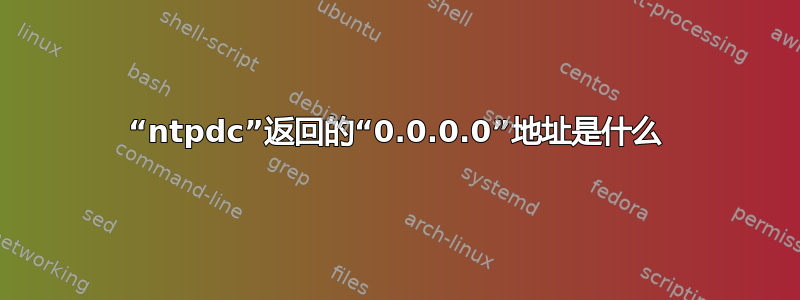
这是一个刚刚安装的 ubuntu 16.04.2 服务器,我ntp在那里安装了软件包,它当前使用默认配置运行,仅添加了一行:
enable mode7
否则ntpdc无法collectd从中获取数据。
我无法解释的是这个输出:
# ntpdc -c peers localhost
remote local st poll reach delay offset disp
=======================================================================
=ntp2.ntp.net.nz 10.50.200.3 1 256 377 0.01117 0.000599 0.10858
*timeball1.its.w 10.50.200.3 1 256 377 0.01054 -0.000771 0.10974
=timeball3.its.w 10.50.200.3 1 256 377 0.01007 -0.001039 0.11723
=ns1.tdc.akl.tel 10.50.200.3 2 512 377 0.00882 0.000451 0.12932
=ntp1.ntp.net.nz 10.50.200.3 1 256 377 0.01041 0.000254 0.13625
=0.0.0.0 0.0.0.0 16 64 0 0.00000 0.000000 4.00000
=0.0.0.0 0.0.0.0 16 64 0 0.00000 0.000000 4.00000
=0.0.0.0 0.0.0.0 16 64 0 0.00000 0.000000 4.00000
=0.0.0.0 0.0.0.0 16 64 0 0.00000 0.000000 4.00000
=0.0.0.0 0.0.0.0 16 64 0 0.00000 0.000000 4.00000
带遥控器的那5条线是什么0.0.0.0?
此外,这是以下的输出ntpq:
# ntpq -p
remote refid st t when poll reach delay offset jitter
==============================================================================
0.ubuntu.pool.n .POOL. 16 p - 64 0 0.000 0.000 0.000
1.ubuntu.pool.n .POOL. 16 p - 64 0 0.000 0.000 0.000
2.ubuntu.pool.n .POOL. 16 p - 64 0 0.000 0.000 0.000
3.ubuntu.pool.n .POOL. 16 p - 64 0 0.000 0.000 0.000
ntp.ubuntu.com .POOL. 16 p - 64 0 0.000 0.000 0.000
-ntp1.ntp.net.nz .GPS. 1 u 43 256 377 10.418 0.254 0.443
-ns1.tdc.akl.tel 74.189.58.78 2 u 351 512 377 8.831 0.451 0.270
+timeball3.its.w .GPS. 1 u 148 256 377 10.080 -1.039 1.199
*timeball1.its.w .GPS. 1 u 73 256 377 10.551 -0.771 0.431
+ntp2.ntp.net.nz .GPS. 1 u 79 256 377 11.183 0.599 0.270
为什么会问这个问题:
collectd导致这些烦人的系统日志消息,我认为这是相关的:
Jul 12 01:59:45 server collectd[2773]: uc_update: Value too old: name = server.domain.tld/ntpd/time_dispersion-0.0.0.0; value time = 1499824785.998; last cache update = 1499824785.998;
Jul 12 01:59:45 server collectd[2773]: uc_update: Value too old: name = server.domain.tld/ntpd/time_offset-0.0.0.0; value time = 1499824785.998; last cache update = 1499824785.998;
Jul 12 01:59:45 server collectd[2773]: uc_update: Value too old: name = server.domain.tld/ntpd/delay-0.0.0.0; value time = 1499824785.998; last cache update = 1499824785.998;
答案1
这些是池关联的占位符。看到这个错误:
Bug 2014:池指令和 maxclock 之间奇怪的交互
注意到p类型栏中的 了吗?这表明它是池指令的占位符条目。
至于“为什么这个问题”,问题在于您在将输出发送到collectd之前使用什么来解析输出。它应该忽略任何包含以下类型的行p


