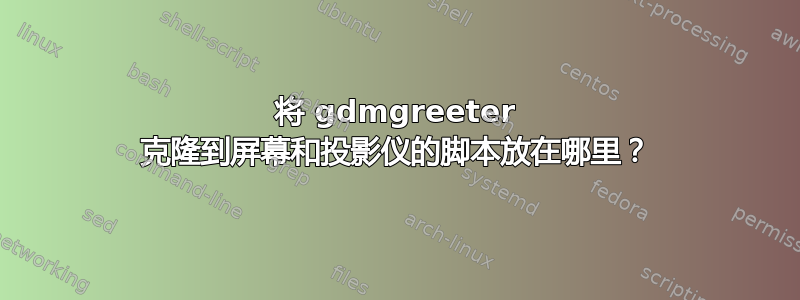
在 Ubuntu 16.04 中,我可以使用放置在 /usr/local/bin 中的以下脚本在大约 40 台机器上克隆 PC 和 beamer 的 ligthdm-greeter 屏幕:
#!/bin/bash
# Sleep until System has configured Resolutions
sleep 8
# Find 1. Screen
SCREEN1=$(xrandr --query | awk '/ connected /{ print $1 }' | head -1)
# Find 2. Screen
SCREEN2=$(xrandr --query | awk '/ connected /{ print $1 }' | tail -1)
# Set Resolution
RESOLUTION=$(xrandr --query | awk '/^ *[0-9]*x[0-9]*/{ print $1 }' | sort -g -r | uniq -d | head -1)
# Set Clone Modus with Maximum Resolution
xrandr --output $SCREEN1 --mode $RESOLUTION $RATE_OPTION --output $SCREEN2 --mode $RESOLUTION --same-as $SCREEN1
使用/etc/lightdm/lightdm.conf.d/50-scripts.conf选项调用greeter-setup-script="/usr/local/bin/clone"。
我可以在哪里链接/安装/调用 Ubuntu 17.10 /18.04 上 gdm/gdm3 中的相同脚本来获取克隆的迎宾屏幕?
答案1
例如在包含链接的clone.desktop目录中创建一个 .desktop 文件,将动态地将 gdm-greeter 克隆到 PC 屏幕和 beamer 屏幕,因此两个屏幕都会显示登录信息并使登录成为可能。/usr/share/gdm/greeter/autostart/usr/local/bin/clone
內容clone.desktop:
[Desktop Entry]
Version=1.0
Type=Application
Name=Clone PC Screen and Beamer Screen for Login
Exec=/usr/local/bin/clone
Terminal=false
NoDisplay=true


