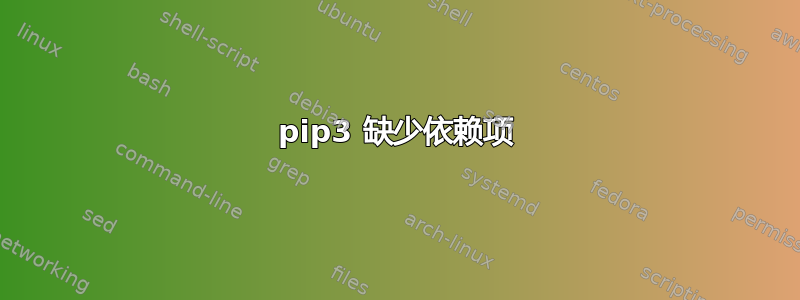
我今天安装了最新的 Ubuntu Gnome,并正在设置我的机器以进行与数据科学相关的工作。当我尝试安装 tensorflow-gpu 时,遇到了 pip3 崩溃:
me@pc:~/Desktop$ pip3
Traceback (most recent call last):
File "/usr/lib/python3/dist-packages/pip/_vendor/__init__.py", line 33, in vendored
__import__(vendored_name, globals(), locals(), level=0)
ImportError: No module named 'pip._vendor.pkg_resources'
During handling of the above exception, another exception occurred:
Traceback (most recent call last):
File "/usr/bin/pip3", line 9, in <module>
from pip import main
File "/usr/lib/python3/dist-packages/pip/__init__.py", line 13, in <module>
from pip.exceptions import InstallationError, CommandError, PipError
File "/usr/lib/python3/dist-packages/pip/exceptions.py", line 6, in <module>
from pip._vendor.six import iteritems
File "/usr/lib/python3/dist-packages/pip/_vendor/__init__.py", line 75, in <module>
vendored("pkg_resources")
File "/usr/lib/python3/dist-packages/pip/_vendor/__init__.py", line 36, in vendored
__import__(modulename, globals(), locals(), level=0)
File "<frozen importlib._bootstrap>", line 969, in _find_and_load
File "<frozen importlib._bootstrap>", line 958, in _find_and_load_unlocked
File "<frozen importlib._bootstrap>", line 664, in _load_unlocked
File "<frozen importlib._bootstrap>", line 634, in _load_backward_compatible
File "/usr/share/python-wheels/pkg_resources-0.0.0-py2.py3-none-any.whl/pkg_resources/__init__.py", line 2927, in <module>
File "/usr/share/python-wheels/pkg_resources-0.0.0-py2.py3-none-any.whl/pkg_resources/__init__.py", line 2913, in _call_aside
File "/usr/share/python-wheels/pkg_resources-0.0.0-py2.py3-none-any.whl/pkg_resources/__init__.py", line 2952, in _initialize_master_working_set
File "/usr/share/python-wheels/pkg_resources-0.0.0-py2.py3-none-any.whl/pkg_resources/__init__.py", line 956, in subscribe
File "/usr/share/python-wheels/pkg_resources-0.0.0-py2.py3-none-any.whl/pkg_resources/__init__.py", line 2952, in <lambda>
File "/usr/share/python-wheels/pkg_resources-0.0.0-py2.py3-none-any.whl/pkg_resources/__init__.py", line 2515, in activate
File "/usr/share/python-wheels/pkg_resources-0.0.0-py2.py3-none-any.whl/pkg_resources/__init__.py", line 2097, in declare_namespace
File "/usr/share/python-wheels/pkg_resources-0.0.0-py2.py3-none-any.whl/pkg_resources/__init__.py", line 2047, in _handle_ns
File "/usr/share/python-wheels/pkg_resources-0.0.0-py2.py3-none-any.whl/pkg_resources/__init__.py", line 2066, in _rebuild_mod_path
AttributeError: '_NamespacePath' object has no attribute 'sort'
我尝试清除 python3-pip 并重新安装,但仍然不起作用。我只需pip3在终端中运行并按 ENTER 即可获得上述结果。
有任何想法吗?
编辑:pip 和 pip3 的两条路径也不同:
me@pc:~$ which pip
/home/me/.local/bin/pip
me@pc:~$ which pip3
/usr/bin/pip3
答案1
我通过创建新的虚拟环境解决了这个问题
可以通过以下方式创建新的虚拟环境:
python3 -m venv /tmp/newvenv然后我检查了 pip 在新的虚拟环境中是否可以正常工作:
cd /tmp/newvenv/bin ./pip3
这给了我如下的正常消息:
用法:
pip [选项]
命令:
安装 安装包。
下载 下载包。
...
然而,pip3 仍然失败。
pip3
这仍然给我错误信息。
然后我决定将 pip 的工作版本复制到主目录。对于以下两个步骤(#3 和 #4),您可能需要保留备份。
我已将 pip 和 pip-9.0.1.dist-info 从虚拟环境覆盖到主目录:
cp -r /tmp/newvenv/lib/python3.5/site-packages/pip ~/.local/lib/python3.5/site-packages/ cp -r /tmp/newvenv/lib/python3.5/site-packages/pip-9.0.1.dist-info ~/.local/lib/python3.5/site-packages/我还复制了以下两个文件:
cp /tmp/newvenv/lib/python3.5/site-packages/pkg_resources/__init__.py ~/.local/lib/python3.5/site-packages/pkg_resources/ cp /tmp/newvenv/lib/python3.5/site-packages/pkg_resources/py31compat.py ~/.local/lib/python3.5/site-packages/pkg_resources/
经过这些步骤后,pip3 在我的例子中可以正常工作。
答案2
您的 python setuptools 包已损坏。
先跑吧sudo apt install python3-setuptools。
然后,
pip3 install --upgrade setuptools
pip3 install --upgrade pip


