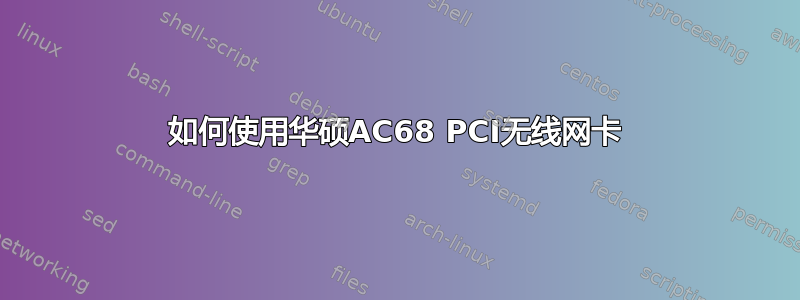
很多人/很多地方都在谈论如何让这张卡发挥作用。但对我来说,这些方法都不管用。
其中大部分都是从 repo 中获取一些 broadcom 的东西,然后你的驱动程序将出现在附加驱动程序页面中。
sudo apt-get install bcmwl-kernel-source
sudo modprobe wl
可悲的是,这是我记得尝试过的唯一一种方法(抱歉,进出医院,吃了很多止痛药。现在我很难了解细节)但所有的办法都没有结果。
Ubuntu 17.10 64 位 budgie 环境。
在此先感谢所有能帮助我的人,让我不需要这条 200 英尺长的电缆,只需上网即可。
好吧,首先更新一下我的问题...我花了一些时间做了进一步的研究,PCI ID 14e4:42a0 和 BCM4360 适用于我的卡,并揭示了大量的信息,最值得注意的是,我一直在查看安装 Broadcom 无线驱动程序 系统无法读取该卡。不过 Windows 可以正常读取,所以我知道它确实可以正常工作。
lspci -knn
00:00.0 Host bridge [0600]: Advanced Micro Devices, Inc. [AMD/ATI] RD9x0/RX980 Host Bridge [1002:5a14] (rev 02)
Subsystem: Advanced Micro Devices, Inc. [AMD/ATI] RD9x0/RX980 Host Bridge [1002:5a14]
00:02.0 PCI bridge [0604]: Advanced Micro Devices, Inc. [AMD/ATI] RD890/RD9x0/RX980 PCI to PCI bridge (PCI Express GFX port 0) [1002:5a16]
Kernel driver in use: pcieport
Kernel modules: shpchp
00:04.0 PCI bridge [0604]: Advanced Micro Devices, Inc. [AMD/ATI] RD890/RD9x0/RX980 PCI to PCI bridge (PCI Express GPP Port 0) [1002:5a18]
Kernel driver in use: pcieport
Kernel modules: shpchp
00:05.0 PCI bridge [0604]: Advanced Micro Devices, Inc. [AMD/ATI] RD890/RD9x0/RX980 PCI to PCI bridge (PCI Express GPP Port 1) [1002:5a19]
Kernel driver in use: pcieport
Kernel modules: shpchp
00:06.0 PCI bridge [0604]: Advanced Micro Devices, Inc. [AMD/ATI] RD890/RD9x0/RX980 PCI to PCI bridge (PCI Express GPP Port 2) [1002:5a1a]
Kernel driver in use: pcieport
Kernel modules: shpchp
00:07.0 PCI bridge [0604]: Advanced Micro Devices, Inc. [AMD/ATI] RD890/RD9x0/RX980 PCI to PCI bridge (PCI Express GPP Port 3) [1002:5a1b]
Kernel driver in use: pcieport
Kernel modules: shpchp
00:0a.0 PCI bridge [0604]: Advanced Micro Devices, Inc. [AMD/ATI] RD890/RD9x0/RX980 PCI to PCI bridge (PCI Express GPP Port 5) [1002:5a1d]
Kernel driver in use: pcieport
Kernel modules: shpchp
00:0b.0 PCI bridge [0604]: Advanced Micro Devices, Inc. [AMD/ATI] RD890/RD990 PCI to PCI bridge (PCI Express GFX2 port 0) [1002:5a1f]
Kernel driver in use: pcieport
Kernel modules: shpchp
00:0d.0 PCI bridge [0604]: Advanced Micro Devices, Inc. [AMD/ATI] RD890/RD9x0/RX980 PCI to PCI bridge (PCI Express GPP2 Port 0) [1002:5a1e]
Kernel driver in use: pcieport
Kernel modules: shpchp
00:11.0 SATA controller [0106]: Advanced Micro Devices, Inc. [AMD/ATI] SB7x0/SB8x0/SB9x0 SATA Controller [AHCI mode] [1002:4391] (rev 40)
Subsystem: ASUSTeK Computer Inc. SB7x0/SB8x0/SB9x0 SATA Controller [AHCI mode] [1043:84dd]
Kernel driver in use: ahci
Kernel modules: ahci
00:12.0 USB controller [0c03]: Advanced Micro Devices, Inc. [AMD/ATI] SB7x0/SB8x0/SB9x0 USB OHCI0 Controller [1002:4397]
Subsystem: Advanced Micro Devices, Inc. [AMD/ATI] SB7x0/SB8x0/SB9x0 USB OHCI0 Controller [1002:4397]
Kernel driver in use: ohci-pci
00:12.2 USB controller [0c03]: Advanced Micro Devices, Inc. [AMD/ATI] SB7x0/SB8x0/SB9x0 USB EHCI Controller [1002:4396]
Subsystem: Advanced Micro Devices, Inc. [AMD/ATI] SB7x0/SB8x0/SB9x0 USB EHCI Controller [1002:4396]
Kernel driver in use: ehci-pci
00:13.0 USB controller [0c03]: Advanced Micro Devices, Inc. [AMD/ATI] SB7x0/SB8x0/SB9x0 USB OHCI0 Controller [1002:4397]
Subsystem: Advanced Micro Devices, Inc. [AMD/ATI] SB7x0/SB8x0/SB9x0 USB OHCI0 Controller [1002:4397]
Kernel driver in use: ohci-pci
00:13.2 USB controller [0c03]: Advanced Micro Devices, Inc. [AMD/ATI] SB7x0/SB8x0/SB9x0 USB EHCI Controller [1002:4396]
Subsystem: Advanced Micro Devices, Inc. [AMD/ATI] SB7x0/SB8x0/SB9x0 USB EHCI Controller [1002:4396]
Kernel driver in use: ehci-pci
00:14.0 SMBus [0c05]: Advanced Micro Devices, Inc. [AMD/ATI] SBx00 SMBus Controller [1002:4385] (rev 42)
Subsystem: Advanced Micro Devices, Inc. [AMD/ATI] SBx00 SMBus Controller [1002:4385]
Kernel modules: i2c_piix4, sp5100_tco
00:14.2 Audio device [0403]: Advanced Micro Devices, Inc. [AMD/ATI] SBx00 Azalia (Intel HDA) [1002:4383] (rev 40)
Subsystem: ASUSTeK Computer Inc. SBx00 Azalia (Intel HDA) [1043:854b]
Kernel driver in use: snd_hda_intel
Kernel modules: snd_hda_intel
00:14.3 ISA bridge [0601]: Advanced Micro Devices, Inc. [AMD/ATI] SB7x0/SB8x0/SB9x0 LPC host controller [1002:439d] (rev 40)
Subsystem: Advanced Micro Devices, Inc. [AMD/ATI] SB7x0/SB8x0/SB9x0 LPC host controller [1002:439d]
00:14.4 PCI bridge [0604]: Advanced Micro Devices, Inc. [AMD/ATI] SBx00 PCI to PCI Bridge [1002:4384] (rev 40)
00:14.5 USB controller [0c03]: Advanced Micro Devices, Inc. [AMD/ATI] SB7x0/SB8x0/SB9x0 USB OHCI2 Controller [1002:4399]
Subsystem: Advanced Micro Devices, Inc. [AMD/ATI] SB7x0/SB8x0/SB9x0 USB OHCI2 Controller [1002:4399]
Kernel driver in use: ohci-pci
00:16.0 USB controller [0c03]: Advanced Micro Devices, Inc. [AMD/ATI] SB7x0/SB8x0/SB9x0 USB OHCI0 Controller [1002:4397]
Subsystem: Advanced Micro Devices, Inc. [AMD/ATI] SB7x0/SB8x0/SB9x0 USB OHCI0 Controller [1002:4397]
Kernel driver in use: ohci-pci
00:16.2 USB controller [0c03]: Advanced Micro Devices, Inc. [AMD/ATI] SB7x0/SB8x0/SB9x0 USB EHCI Controller [1002:4396]
Subsystem: Advanced Micro Devices, Inc. [AMD/ATI] SB7x0/SB8x0/SB9x0 USB EHCI Controller [1002:4396]
Kernel driver in use: ehci-pci
00:18.0 Host bridge [0600]: Advanced Micro Devices, Inc. [AMD] Family 15h Processor Function 0 [1022:1600]
00:18.1 Host bridge [0600]: Advanced Micro Devices, Inc. [AMD] Family 15h Processor Function 1 [1022:1601]
00:18.2 Host bridge [0600]: Advanced Micro Devices, Inc. [AMD] Family 15h Processor Function 2 [1022:1602]
00:18.3 Host bridge [0600]: Advanced Micro Devices, Inc. [AMD] Family 15h Processor Function 3 [1022:1603]
Kernel driver in use: k10temp
Kernel modules: k10temp
00:18.4 Host bridge [0600]: Advanced Micro Devices, Inc. [AMD] Family 15h Processor Function 4 [1022:1604]
Kernel driver in use: fam15h_power
Kernel modules: fam15h_power
00:18.5 Host bridge [0600]: Advanced Micro Devices, Inc. [AMD] Family 15h Processor Function 5 [1022:1605]
01:00.0 VGA compatible controller [0300]: NVIDIA Corporation GM200 [GeForce GTX 980 Ti] [10de:17c8] (rev a1)
Subsystem: ASUSTeK Computer Inc. GM200 [GeForce GTX 980 Ti] [1043:8548]
Kernel driver in use: nvidia
Kernel modules: nvidiafb, nouveau, nvidia_384_drm, nvidia_384
01:00.1 Audio device [0403]: NVIDIA Corporation GM200 High Definition Audio [10de:0fb0] (rev a1)
Subsystem: ASUSTeK Computer Inc. GM200 High Definition Audio [1043:8548]
Kernel driver in use: snd_hda_intel
Kernel modules: snd_hda_intel
02:00.0 SATA controller [0106]: ASMedia Technology Inc. ASM1062 Serial ATA Controller [1b21:0612] (rev 01)
Subsystem: ASUSTeK Computer Inc. ASM1062 Serial ATA Controller [1043:84b7]
Kernel driver in use: ahci
Kernel modules: ahci
03:00.0 Ethernet controller [0200]: Intel Corporation 82583V Gigabit Network Connection [8086:150c]
Subsystem: ASUSTeK Computer Inc. 82583V Gigabit Network Connection [1043:8457]
Kernel driver in use: e1000e
Kernel modules: e1000e
04:00.0 USB controller [0c03]: ASMedia Technology Inc. ASM1042A USB 3.0 Host Controller [1b21:1142]
Subsystem: ASUSTeK Computer Inc. ASM1042A USB 3.0 Host Controller [1043:85bf]
Kernel driver in use: xhci_hcd
05:00.0 USB controller [0c03]: ASMedia Technology Inc. ASM1042A USB 3.0 Host Controller [1b21:1142]
Subsystem: ASUSTeK Computer Inc. ASM1042A USB 3.0 Host Controller [1043:85bf]
Kernel driver in use: xhci_hcd
06:00.0 SATA controller [0106]: ASMedia Technology Inc. ASM1062 Serial ATA Controller [1b21:0612] (rev 01)
Subsystem: ASUSTeK Computer Inc. ASM1062 Serial ATA Controller [1043:84b7]
Kernel driver in use: ahci
Kernel modules: ahci
答案1
在 BIOS 中禁用安全启动,然后重新安装所有内容。突然间,一切开始正常工作。
sudo apt-get purge bcwml-kernel-source
快速重启...
sudo apt-get install bcmwl-kernel-source
再次重新启动。
每次启动时,我首先检查的是托盘上的网络状态。这次,登录后,它已经为我显示了无线选项。通过其他驱动程序、lspci、iwconfig 等进行了检查。现在一切都显示该卡存在(并且正常运行)
安全启动似乎阻止了它的运行。
我对这个话题了解不够,所以无法再说什么……比如为什么。也许评论可以解释一下,可惜我不能。
答案2
在我的 Clevo N240WU 笔记本电脑上,我遇到了与您相同的症状(Wi-Fi 卡在 Linux 中无法识别,并且未显示在 lspci 输出中)。我尝试了不同的内核(4.10、4.13;全部相同)。
这种情况只发生在我使用旧版 BIOS 时。使用 UEFI 时,Wi-Fi 卡可以正常工作。


