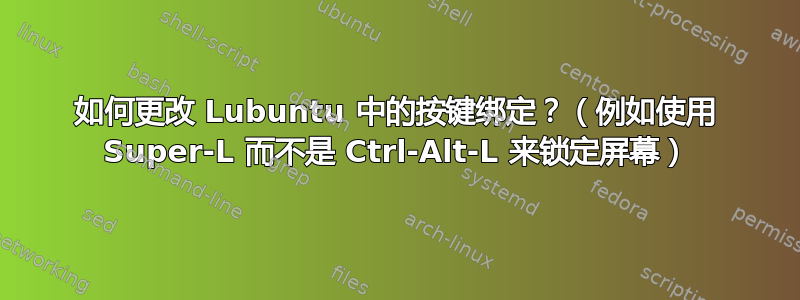
我非常习惯使用Windows Key+L快捷键来锁定屏幕。Ubuntu 有一个不错的配置应用程序可以更改键绑定。不幸的是,我在 Lubuntu 中找不到类似的应用程序。
如何更改 Lubuntu 中的键绑定?
答案1
如果您想在 Lubuntu 中修改您的键绑定,请查看less ~/.config/openbox/lubuntu-rc.xml那里,您会找到所有当前的键绑定。
答案2
不幸的是,Lubuntu Openbox 配置管理器没有“键盘”窗格。您可以安装并使用xbindkeys-config图形工具来重新映射键盘,但我发现它对 Lubuntu 来说很混乱且不切实际。不用担心 - 在命令行中编辑键绑定非常简单:
$ cd $HOME # To got to your home directory
$ find . -name "*lubuntu-rc*" -print # To search for lubuntu-rc.xml file
./.config/openbox/lubuntu-rc.xml
$ vim ./.config/openbox/lubuntu-rc.xml # Open the file with vim editor, you can also use gedit
该文件的开头写道:
<?xml version="1.0" encoding="UTF-8"?>
<!-- Do not edit this file, it will be overwritten on install.
Copy the file to $HOME/.config/openbox/ instead. -->
<openbox_config xmlns="http://openbox.org/3.4/rc" xmlns:xi="http://www.w3.org/2001/XInclude">
<resistance>
...
别担心,你能编辑此文件。它实际上已在创建您的用户帐户时复制,您可以安全地搜索锁定屏幕部分,在vim命令模式下使用:
/lock
然后你会看到类似这样的内容:
<!-- Lock the screen on Ctrl + Alt + l-->
<keybind key="C-A-l">
<action name="Execute">
<command>lxsession-default lock</command>
</action>
</keybind>
更改为:
<keybind key="W-l">
<action name="Execute">
<command>lxsession-default lock</command>
</action>
</keybind>
该标记<!-- -->表示一条注释,因此您可以在里面做笔记,以便能够记住如何将其改回来(如果您愿意的话)。
然后保存更改,重新启动,您将能够使用Windows+锁定屏幕L。


