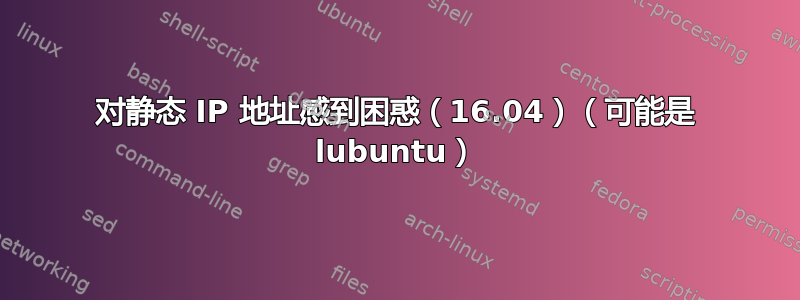
以下是我的/etc/network/interfaces样子:
# This file describes the network interfaces available on your system
# and how to activate them. For more information, see interfaces(5).
source /etc/network/interfaces.d/*
# The loopback network interface
auto lo
iface lo inet loopback
但是,如果我使用 GUI...
- 点击时钟附近的网络连接,
- 点击编辑连接
- 选择列表中的唯一选项(在我的情况下是有线连接 1)
- 采摘编辑
- 挑选IPv4标签
我看到静态 192.168.1.96,其网络掩码为 24,网关为 192.168.1.2。
- 首先,我的网络掩码怎么可能是 24?它不应该是 255,255,255,0 吗?
- 其次,我不再拥有该网关地址的任何设备(我上周曾经拥有,但现在已经不存在了),并且我的浏览器仍然可以访问互联网。
- 第三,如果不在 /etc/network/interfaces 文件中,那么这些信息存储在哪里?
为了完整性,下面是 ifconfig 的结果:
$ ifconfig
enp2s2 Link encap:Ethernet HWaddr 00:11:d8:39:2e:13
inet addr:192.168.1.96 Bcast:192.168.1.255 Mask:255.255.255.0
inet6 addr: fe80::211:d8ff:fe39:2e13/64 Scope:Link
inet6 addr: 2601:602:67f:f5c0:d0e2:7433:1cd5:d227/64 Scope:Global
inet6 addr: 2601:602:67f:f5c0:211:d8ff:fe39:2e13/64 Scope:Global
UP BROADCAST RUNNING MULTICAST MTU:1500 Metric:1
RX packets:720843 errors:0 dropped:361 overruns:0 frame:0
TX packets:394690 errors:0 dropped:0 overruns:0 carrier:0
collisions:0 txqueuelen:1000
RX bytes:254038082 (254.0 MB) TX bytes:110719667 (110.7 MB)
lo Link encap:Local Loopback
inet addr:127.0.0.1 Mask:255.0.0.0
inet6 addr: ::1/128 Scope:Host
UP LOOPBACK RUNNING MTU:65536 Metric:1
RX packets:999968 errors:0 dropped:0 overruns:0 frame:0
TX packets:999968 errors:0 dropped:0 overruns:0 carrier:0
collisions:0 txqueuelen:1
RX bytes:323242248 (323.2 MB) TX bytes:323242248 (323.2 MB)
答案1
- 按照另一种命名法,网络掩码 /24 与 255.255.255.0 相同
- 有人手动设置你的 IP 地址
192.168.1.96和网关192.168.1.2 - 尝试窥探目录
/etc/network/interfaces.d/*



