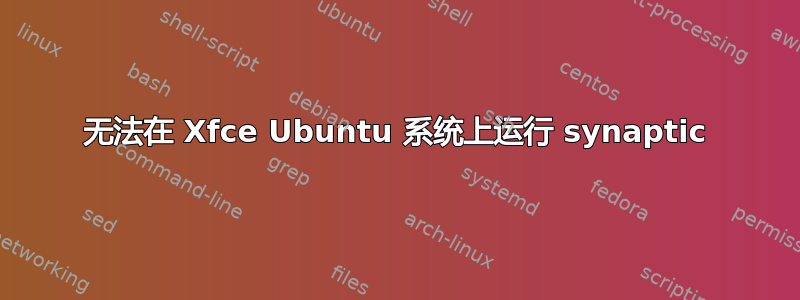
因此我安装了带有 Xfce 的 Ubuntu(使用 crouton)并尝试运行 synaptic,但遇到了以下问题:
$ synaptic-pkexec
==== AUTHENTICATING FOR com.ubuntu.pkexec.synaptic ===
Authentication is required to run the Synaptic Package Manager
Authenticating as: *redacted*
Password:
polkit-agent-helper-1: error response to PolicyKit daemon: GDBus.Error:org.freedesktop.PolicyKit1.Error.Failed: No session for cookie
==== AUTHENTICATION FAILED ===
Error executing command as another user: Not authorized
This incident has been reported.
我把我的用户设为 root 用户(我可以使用 安装和卸载东西apt-get)。出了什么问题?
答案1
与以下产品一起使用sudo
sudo synaptic-pkexec
当我尝试在 Debian 上全新安装 Xfce4 时,它对我有用;也应该适用于 Ubuntu。
此外,当我进行全新安装时,我无法以图形方式(通过 GUI)启动 synaptic。解决此问题的方法是安装以下软件包:
sudo apt install synaptic apt-xapian-index policykit-1-gnome
policykit-1-gnome使 synaptic 的 GUI 身份验证对话框成为可能,如果没有该对话框,synaptic 仍然可以运行,但不会在 GUI 上显示任何内容。
apt-xapian-index主要用于维护包索引。
答案2
通常,Ubuntu 上的 Polkit 权限会授予使用该组的管理员用户sudo。看来 crouton 为您提供sudo权限的任何操作都没有将您添加到该sudo组中。
做:
sudo adduser $USER sudo
然后重新登录。sudo使用groups或id命令检查您是否现在在该组中。


