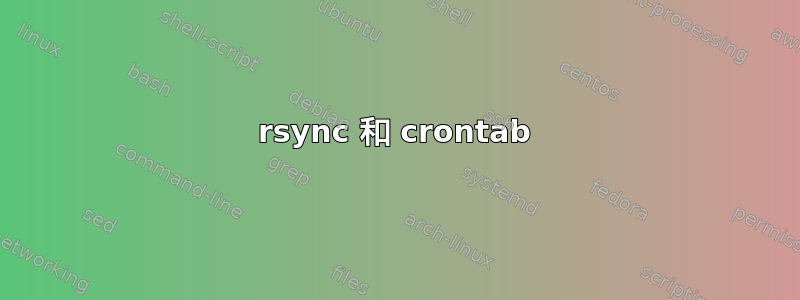
你好,我正在尝试使用 rsync 和 crontab 将 ubuntu 16.04 服务器备份到 freeNAS 备份服务器。
我用于 rsync 的命令是
sudo rsync --delete --delete-excluded -az /home/backups/ [email protected]:/mnt/backupvol/production_nfs/db-server-master/
当我从命令行运行此命令时,它首先要求输入 sudo 密码,然后要求输入 root 密码192.168.1.6。然后命令按预期执行。
当我尝试时,它还要求输入两个密码。我尝试使用并成功复制了密钥。sudo ssh [email protected]sudo ssh-copy-id [email protected]
我的问题是
- 如何绕过密码输入
- 当我使用 crontab 运行 rsync 命令时,我收到密码错误错误
我该如何纠正这些问题?
答案1
首先,不要尝试sudo在cron工作中使用。sudo没有地方提示输入密码。
root在中运行命令crontab- 该/etc/crontab文件。直接编辑此文件,不要使用sudo crontab -e。该/etc/crontab文件的格式不标准,因此请仔细阅读文件前面的注释。
# /etc/crontab: system-wide crontab
# Unlike any other crontab you don't have to run the `crontab'
# command to install the new version when you edit this file
# and files in /etc/cron.d. These files also have username fields,
# that none of the other crontabs do.


