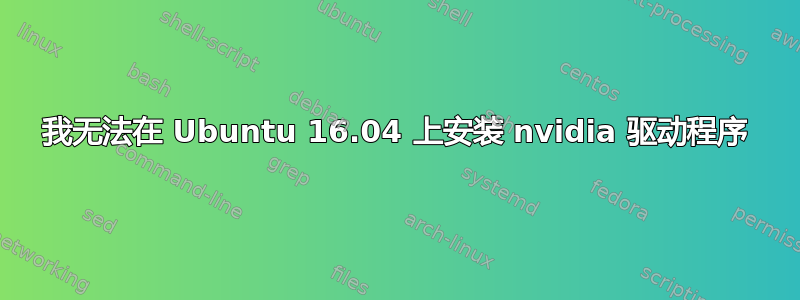
当我尝试安装显卡驱动程序时,它显示以下错误消息。我还尝试修复损坏的软件包,但没有成功。
$ sudo apt-get install nvidia-390
Reading package lists... Done
Building dependency tree
Reading state information... Done
Some packages could not be installed. This may mean that you have
requested an impossible situation or if you are using the unstable
distribution that some required packages have not yet been created
or been moved out of Incoming.
The following information may help to resolve the situation:
The following packages have unmet dependencies:
nvidia-390 : Depends: lib32gcc1 but it is not going to be installed
Depends: libc6-i386 but it is not going to be installed
E: Unable to correct problems, you have held broken packages
如果这可能有帮助,以下是有关我当前系统的一些信息
dpkg --print-architecture amd64
nashib@nashib-Vostro-5470:~$ dpkg --print-foreign-architectures i386
nashib@nashib-Vostro-5470:~$ apt-cache policy nvidia-390 lib32gcc1 libc6-i386 nvidia-390: 已安装:(无) 候选版本:390.25-0ubuntu0~gpu16.04.1 版本表:390.25-0ubuntu0~gpu16.04.1 500 500http://ppa.launchpad.net/graphics-drivers/ppa/ubuntuxenial/main amd64 软件包 lib32gcc1:已安装:(无)候选版本:1:6.0.1-0ubuntu1 版本表:1:6.0.1-0ubuntu1 500 500http://archive.ubuntu.com/ubuntuxenial/main amd64 软件包 libc6-i386: 已安装: (无) 候选版本: 2.23-0ubuntu3 版本表: 2.23-0ubuntu3 500 500http://archive.ubuntu.com/ubuntuxenial/main amd64 软件包
答案1
打开软件和更新应用程序。单击其他软件选项卡,选中 Canonical Partners 复选框,在出现提示时输入密码。然后单击关闭,然后单击重新加载按钮。它将更新缓存,然后关闭。再次启动它,单击添加驱动程序选项卡。它将搜索它能找到的任何驱动程序。如果您的 WiFi 适配器受支持,它将返回驱动程序选项供您选择。选择一个然后单击应用更改


