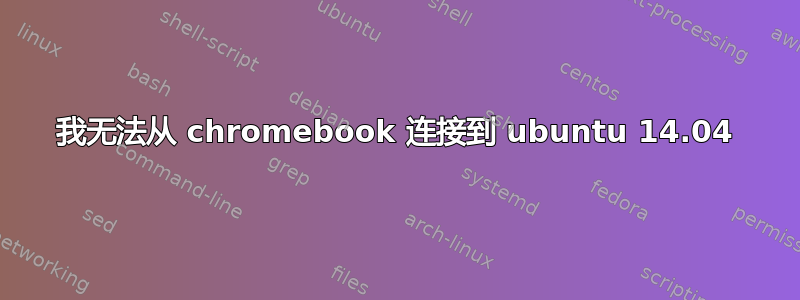
Error org.freedesktop.DBus.Error.UnknownMethod: Method
"ReleaseDisplayOwnership" with signature "" on interface
"org.chromium.LibCrosServiceInterface" doesn't exist
xf86EnableIOPorts: failed to set IOPL for I/O (Operation not
permitted)
Error org.freedesktop.DBus.Error.UnknownMethod: Method
"ReleaseDisplayOwnership" with signature "" on interface
"org.chromium.LibCrosServiceInterface" doesn't exist
xf86EnableIOPorts: failed to set IOPL for I/O (Operation not
permitted)
Unable to set master
(EE)
Fatal server error:
(EE) AddScreen/ScreenInit failed for driver 0
(EE)
(EE)
Please consult the The X.Org Foundation support
at http://wiki.x.org
for help.
(EE) Please also check the log file at "/tmp/Xorg.crouton.1.log" for
additional information.
(EE)
Error org.freedesktop.DBus.Error.UnknownMethod: Method
"TakeDisplayOwnership" with signature "" on interface
"org.chromium.LibCrosServiceInterface" doesn't exist
(EE) Server terminated with error (1). Closing log file.
/usr/bin/xinit: giving up
/usr/bin/xinit: unable to connect to X server: Connection refused
/usr/bin/xinit: server error
Unmounting /mnt/stateful_partition/crouton/chroots/trusty...
我使用连接sudo启动。有人有建议或见过这个问题吗?任何帮助都非常感谢!
答案1
我们在带有 Enlightment 桌面的 Crouton 上尝试了 Ubuntu 和其他版本,但出现了同样的错误。原来他们改变了 dBus,使用了不同的选项语法或类似的东西,他们正忙于更新不同的桌面和发行版,使它们协同工作。我们发现目前只有一些桌面可以正常工作。Crouton 页面显示尝试不同的桌面(如 LXDE。)
Crouton 上的文档可能需要一些帮助。
今天我们最终得到的效果是:
安装kiwi 扩展...Rats,我的意思是使用 crosh shell 中的 crouton 按照 -t xiwi、xfce4、extension 选项的顺序更新 chroot。目前,选项必须被列为xiwi第一,或者它不起作用。
sudo sh ~/Downloads/crouton -t xiwi,xfce,extension -u -n chrootnamne
如果您有多个 chroot,则 -n(chrootname)是可选的。您可以使用 Chrome OS Developer (crosh) shell 中的 Crouton 在 chroot 上安装多个发行版。
这是我们遇到的另一件怪事。如果 Google App Store 中新安装的 Chrome OS Developer shell 弹出空白屏幕并拒绝工作,则它可能已安装。卸载它并使用CTRL- Alt-t热键访问 crosh。哎呀,如果这更直观就好了。
接下来,获取crouton 集成扩展Chrome 浏览器。目前,该链接未出现在 crouton 安装提示屏幕上,奇怪的是,它未出现在网络商店、应用商店或谷歌搜索中。但它确实出现在Crouton GitHub 页面的先决条件。
最后,一旦一切就绪,尝试使用 xiwi 目标启动桌面。
sudo startxfce4 -t xiwi


