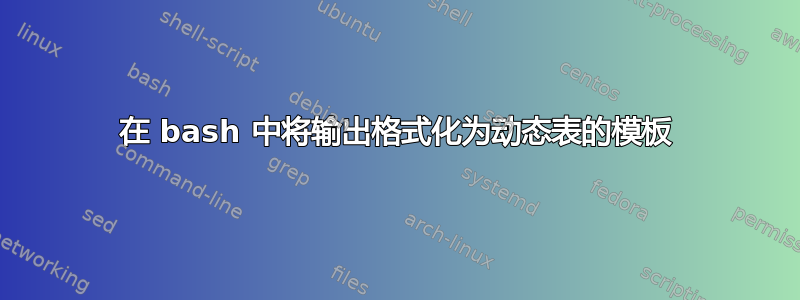
我创建了一个简单的脚本,它使用 ps aux 命令为用户输入的进程提供信息,并以类似表格的格式显示输出(类似于 mysql shell 为表格格式所做的事情)。
这在某种程度上是有效的,唯一的问题是如何使单元格根据值的长度动态地适应内容。如果值太长,则会换行并破坏表格。
是否有一些更智能的方法将值包装在其单元格中?
#!/bin/bash
# Main function
main() {
read -p "Enter the name of the process: " process
output=$(ps aux | awk -v process="$process" '$0 ~ process && !/awk/ {print}')
if [ -n "$output" ]; then
printf "+------------+------------+------------+------------+------------+----------------------------+\n"
printf "| %-10s | %-10s | %-10s | %-10s | %-10s | %-100s |\n" "USER" "PID" "%CPU" "%MEM" "START" "COMMAND"
printf "+------------+------------+------------+------------+------------+----------------------------+\n"
echo "$output" | awk '{ printf "| %-10s | %-10s | %-10s | %-10s | %-10s | %-100s |\n", $1, $2, $3, $4, $9, substr($0, index($0,$11)) }'
printf "+------------+------------+------------+------------+------------+----------------------------+\n"
else
echo "No such process found: $process"
fi
}
# Call the main function
main
上面的电流输出:
Enter the name of the process: bash
+------------+------------+------------+------------+------------+----------------------------+
| USER | PID | %CPU | %MEM | START | COMMAND |
+------------+------------+------------+------------+------------+----------------------------+
| userrt | 1072 | 0.0 | 0.1 | 09:04 | -bash |
| userrt | 1438 | 0.0 | 0.0 | 09:04 | bash |
| userrt | 1575 | 0.0 | 0.1 | 09:04 | /bin/bash --init-file /home/userrt/.vscode-server/bin/0ee08df0cf4527e40edc9aa28fdety5656bbff2b2/out/vs/workbench/contrib/terminal/browser/media/shellIntegration-bash.sh |
| userrt | 3255 | 0.0 | 0.0 | 11:59 | /bin/bash ./process_monitoring.sh |
| userrt | 3286 | 0.0 | 0.0 | 11:59 | /bin/bash ./process_monitoring.sh |
+------------+------------+------------+------------+------------+----------------------------+
在较小的屏幕上所需的输出,如下所示:
Enter the name of the process: bash
+------------+------------+------------+------------+------------+-----------------------------------+
| USER | PID | %CPU | %MEM | START | COMMAND |
+------------+------------+------------+------------+------------+-----------------------------------+
| userrt | 1072 | 0.0 | 0.1 | 09:04 | -bash |
| userrt | 1438 | 0.0 | 0.0 | 09:04 | bash |
| userrt | 1575 | 0.0 | 0.1 | 09:04 | /bin/bash --init-file /home/ |
| | | | | | userrt/.vscode-server/bin/ |
| | | | | | 0ee08df0cf4527e40edc9aa28fdety |
| | | | | | 5656bbff2b2/out/vs/workbench/ |
| | | | | | contrib/terminal/browser/media/ |
| | | | | | shellIntegrtion-bash.sh |
| userrt | 3255 | 0.0 | 0.0 | 11:59 | /bin/bash ./process_monitoring.sh |
| userrt | 3286 | 0.0 | 0.0 | 11:59 | /bin/bash ./process_monitoring.sh |
+------------+------------+------------+------------+------------+-----------------------------------+
答案1
#!/bin/bash
main() {
read -p "Enter the name of the process: " process
output=$(ps aux | awk -v process="$process" '$0 ~ process && !/awk/ {print}')
if [ -n "$output" ]; then
# Print header
printf "| %-10s | %-10s | %-10s | %-10s | %-10s | %-80s |\n" "USER" "PID" "%CPU" "%MEM" "START" "COMMAND"
# Print separator
printf "|%s|\n" "-------------------------------------------------------------------------------------------"
# Print data, use column command for formatting
echo "$output" | awk '{ printf "| %-10s | %-10s | %-10s | %-10s | %-10s | %-80s |\n", $1, $2, $3, $4, $9, substr($0, index($0,$11)) }' | column -t -s "|" | fold -w 80 -s
else
echo "No such process found: $process"
fi
}
main
exit 0
输出通过 传递column,它会自动调整列宽。指定-t表格,-s“|”选项设置分隔符。
基于内容长度的动态表格布局。


