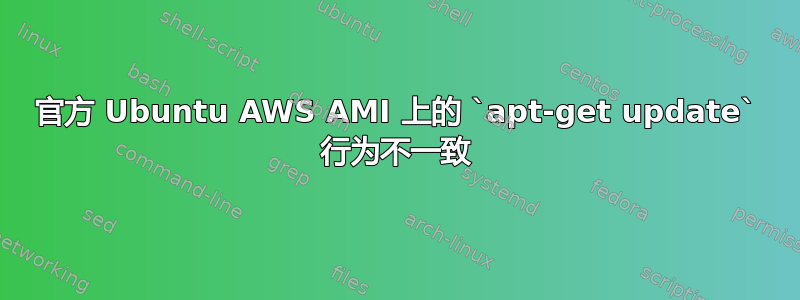
apt我在官方 Ubuntu 镜像 ( ) 上遇到了各种不一致的错误ami-83e769fb。我使用 Packer 构建我的 AMI,大约 40% 的时间会失败。重新运行脚本通常会成功。
我的脚本运行:
sudo apt-get clean all
sudo apt-get update
在安装任何软件包之前。
有时我会收到此错误:
amazon-ebs: W: GPG error: http://archive.ubuntu.com/ubuntu artful InRelease: Splitting up /var/lib/apt/lists/archive.ubuntu.com_ubuntu_dists_artful_InRelease into data and signature failed
amazon-ebs: E: The repository 'http://archive.ubuntu.com/ubuntu artful InRelease' is not signed.
有时候apt-get update会命中http://us-west-2.ec2.archive.ubuntu.com/ubuntu,有时候则不会。
其他时候包裹丢失(如apache2或python3)。
我不明白为什么这种行为不一致。
如何才能使apt-get update官方的 Ubuntu AMI 持续工作?
答案1
将此行放在脚本顶部以使其非交互式:
export DEBIAN_FRONTEND=noninteractive
要修复此问题,请在终端中使用以下命令:
wget https://keybase.io/docs/server_security/code_signing_key.asc
sudo apt-key add code_signing_key.asc
顺便提一句:
apt-get clean all # The "all" doesn't add anything to the command here.
使用这些命令:
清理、更新和升级:
sudo apt-get update
sudo apt-get -y upgrade
sudo apt-get autoremove
sudo apt-get autoclean
参考修复和设置 Ubuntu AWS AMI 工具:docs.aws.amazon.com//设置 AMI 工具 - 管理签名证书


