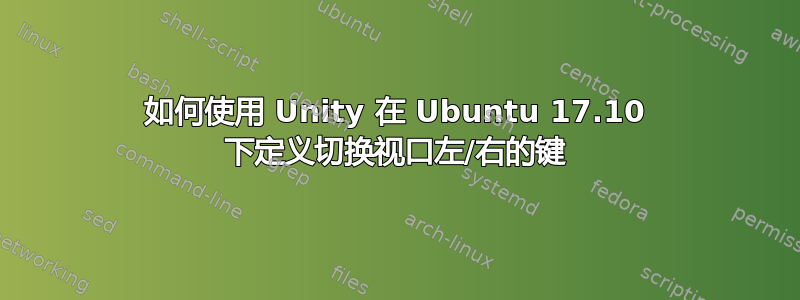
有问题侏儒在 Ubuntu 17.10 上(内存使用率高、将焦点切换至另一个窗口时出现键盘问题、Thunderbird 在睡眠后丢失 imap 连接、延迟等...),我决定安装统一再次,以及康比兹。
我在 compiz 的设置中找不到如何定义切换到视口左/右的键。它去哪儿了?
答案1
Ctrl忘记 compiz-config-settings-manager,按+ Alt+进入终端T并输入:
gsettings list-recursively org.gnome.desktop.wm.keybindings | grep --ignore-case switch
这将为您提供所有统一开关键的列表:
org.gnome.desktop.wm.keybindings switch-to-workspace-down ['<Control><Alt>Down']
org.gnome.desktop.wm.keybindings switch-windows ['disabled']
org.gnome.desktop.wm.keybindings switch-windows-backward ['disabled']
org.gnome.desktop.wm.keybindings switch-input-source ['<Super>space']
org.gnome.desktop.wm.keybindings switch-input-source-backward ['<Shift><Super>space']
org.gnome.desktop.wm.keybindings switch-to-workspace-1 ['<Super>Home']
org.gnome.desktop.wm.keybindings switch-to-workspace-2 ['disabled']
org.gnome.desktop.wm.keybindings switch-to-workspace-3 ['disabled']
org.gnome.desktop.wm.keybindings switch-to-workspace-4 ['disabled']
org.gnome.desktop.wm.keybindings switch-panels ['<Control><Alt>Tab']
org.gnome.desktop.wm.keybindings switch-panels-backward ['<Shift><Control><Alt>Tab']
org.gnome.desktop.wm.keybindings switch-applications-backward ['<Shift><Super>Tab', '<Shift><Alt>Tab']
org.gnome.desktop.wm.keybindings switch-to-workspace-7 ['disabled']
org.gnome.desktop.wm.keybindings switch-to-workspace-5 ['disabled']
org.gnome.desktop.wm.keybindings switch-to-workspace-8 ['disabled']
org.gnome.desktop.wm.keybindings switch-to-workspace-9 ['disabled']
org.gnome.desktop.wm.keybindings switch-to-workspace-6 ['disabled']
org.gnome.desktop.wm.keybindings switch-applications ['<Super>Tab', '<Alt>Tab']
org.gnome.desktop.wm.keybindings switch-to-workspace-10 ['disabled']
org.gnome.desktop.wm.keybindings switch-to-workspace-11 ['disabled']
org.gnome.desktop.wm.keybindings switch-to-workspace-12 ['disabled']
org.gnome.desktop.wm.keybindings switch-to-workspace-left ['<Control><Alt>Left']
org.gnome.desktop.wm.keybindings switch-to-workspace-last ['<Super>End']
org.gnome.desktop.wm.keybindings switch-group-backward ['<Shift><Super>Above_Tab', '<Shift><Alt>Above_Tab']
org.gnome.desktop.wm.keybindings switch-group ['<Super>Above_Tab', '<Alt>Above_Tab']
org.gnome.desktop.wm.keybindings switch-to-workspace-up ['<Control><Alt>Up']
org.gnome.desktop.wm.keybindings switch-to-workspace-right ['<Control><Alt>Right']
然后使用例如:
gsettings set org.gnome.desktop.wm.keybindings switch-to-workspace-7 '<Control><Alt>KP_Home'
在数字键盘上设置 7 以切换到工作区 7。
switch-to-workspace-right并且switch-to-workspace-left正是您专门寻找的...


